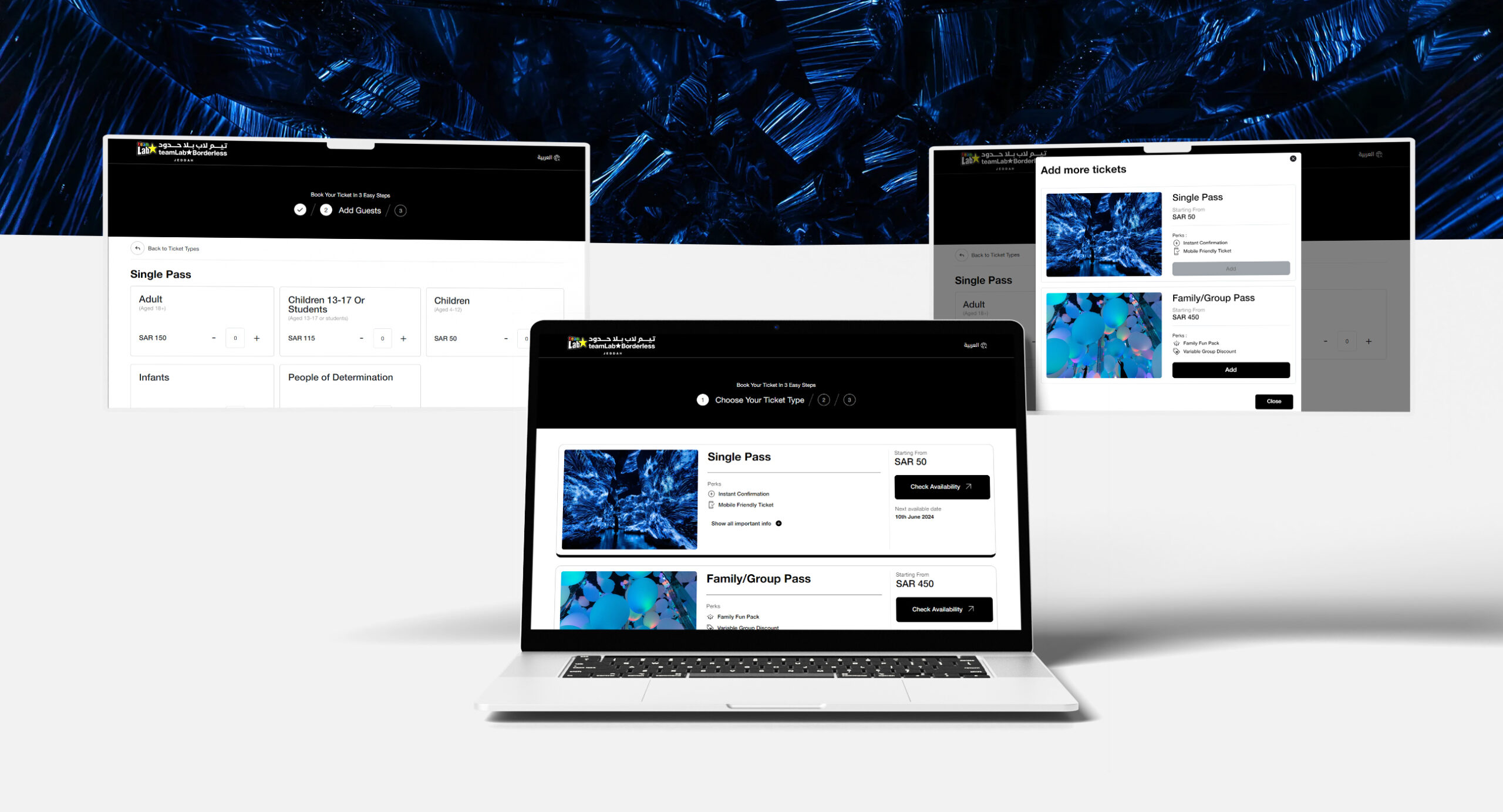What is the first thing that comes to your mind upon hearing SEO? Optimizing web content, writing alt descriptions, tracking metrics, etc. Yes, it’s true but there is a lot more and one such is image SEO. Adding and optimizing images is important and implementing image seo best practices helps get better search rankings for your website.
Adding images on your websites isn’t just for improving aesthetics, it’s about getting the attention of potential customers who visit your site and bringing in more organic traffic. So, what is image SEO and the different practices that can be leveraged for better search engine rankings? Everything will be explained in this article, let’s get started.

What are SEO Images Best Practices?
Before we get on that, let’s learn what image SEO is and its importance first. In simple terms, image SEO is optimizing the images added to your website to boost search engine visibility and rankings. The process involves tweaking image file names, writing alt text, and adjusting sizes to make the images discovered, crawled, indexed and displayed for appropriate search results.
Image SEO ensures that the images you add to your website contribute to your long-term SEO efforts. Alright, now you have understood what image SEO is so, what are these so-called SEO images best practices? These are potential strategies that can be leveraged for your image SEO purposes. To make your job easier, we have listed some of the best practices for your reference below.
Google Image SEO Best Practices
Find and include original Images
One of the first steps in every SEO images best practices is finding the right image that supports your goals. Rather than relying on stock images, it is wise to create unique images as they deliver value in the long run. Image types can include photos, graphic designs, screenshots, infographics, etc.
Embed Images With HTML Image Elements
Crawlers use HTML image elements for finding and processing the images. The images are usually found in the src attribute of <img> element. When the images are defined as background images, crawlers may have difficulty identifying and processing them. This hinders the indexing and discoverability process. Let’s consider the following example:
<img src=”kitten.jpg” alt=”A persian kitten” />
<div style=”background-image:url(kitten.jpg)”>A persian kitten</div>
The first is one of the preferred SEO images best practices as it directly tells the browser to load and display the image. This makes it easy to be discovered by crawlers. The second one however is considered bad because here the image is used as a background for the div element.
Utilise Supported Image Formats
Just like selecting the right image, it’s also important to choose the right image format. When it comes to image formats, they are available in various formats available to choose. But which among them has the best image size for SEO and is suited for your purpose? It all comes down to the type of image and your preferences.
SVG is usually the first choice regarding icons and logos as they can be resized without quality loss. Major search engines and browsers support WebP and it uses lossless compression. JPEGs are ideal for standard images whereas PNGs are suited for images with transparency, text, or more detail.
Write SEO-Friendly Alt Texts
One of the important image seo best practices is writing SEO-friendly alt-texts. These are text that describes the contents of an image when web browsers can’t properly load them. If you are wondering how to generate alt text, this is its default syntax:
<img src=”image-file-example.jpg” alt=”Alt text goes here”>
The primary purpose of alt text is to provide accessibility to web users and is highly useful for image SEO as search engines understand what the image is through this text. The following image shows how an alt text is displayed when the browser is unable to load an image.
Source: Semrush
Implement Responsive Images
We all know the importance of having a responsive website. The same goes for images also, known as responsive image scaling. This means that the images on a website should automatically adjust based on the user’s device display parameters. Determining the best image size for SEO can be tricky which is why implementing responsive images is better.
This ensures a much better user experience, reduces loading times and makes sure that images load correctly as per required dimensions. The following is an example of responsive image scaling across multiple devices:
Source: Semrush
Make Sure To Optimize For Speed
It is crucial to add high-quality images on your website that appeals to users. But do you know what’s also important? Optimizing them for speed and maintaining quality at the same time. When it comes to the overall size of a webpage, images are the largest contributors and adding high-quality images can result in slow-loading pages. This is where implementing the latest image load time optimization techniques makes a drastic difference.
Use a Content Delivery Network
As we explained about optimizing web pages for speed, one such strategy is implementing a content delivery network (CDN). When customers look for your website, irrespective of location, the web page has to load in seconds. By using CDNs, you can host your images across multiple servers worldwide instead of putting everything in one location. This approach improves load speeds because the data travels from the respective server closest to the user instead of from the original server every time.
From the above example, it is clear how implementing a CDN makes a big difference in loading times.
Add Descriptive File Names For Images
Since Google uses file names to understand the images better and what they mean, it is essential to give the images concise yet descriptive file names. When giving file names, it’s important to separate the words with hyphens and when the same image is used in translated versions of your content, appropriate changes must be made in the file name.
Create an Image Sitemap
This is an XML sitemap that is specifically designed for images. This file essentially lists out the images that should be crawled and indexed by search engines. Image sitemaps play a crucial role as they ensure search engine bots don’t miss out on any images when crawling through your site. There are several sitemap generator tools that you can use for your purpose.
Leverage Structured Data
Also known as schema markup, adding them allows search engines to display your images in rich results such as snippets that offer users relevant information about your webpage. When it comes to images, implementing a specific type of schema markup called ImageObject helps search engines understand the context and content of your images. This led to better search result indexing and improved visibility.
Enable Browser Caching
You visit a website and the web contents such as images, text, etc load within the first 2 or 3 seconds and spend some time in it. However, when you load the site again, this time it loads instantly, have you wondered why? This is due to browser caching. Being one of the preferred Google Image seo best practices, what happens during browser caching is that the user’s browser stores certain files for a specified amount of time. This makes the website load more quickly if they’re revisited.
Winding up
Image SEO has a crucial role in improving your website rankings and reach. As we end the article, you must have understood the concept and why it is important to your marketing and optimization efforts. Leveraging the various image SEO best practices described above will help your cause. However, there are even more strategies than we have compiled here. If you wish to learn more about them, consult the best seo agency in Dubai to enhance your website visibility and achieve tremendous growth.
Related Post
Publications, Insights & News from GTECH