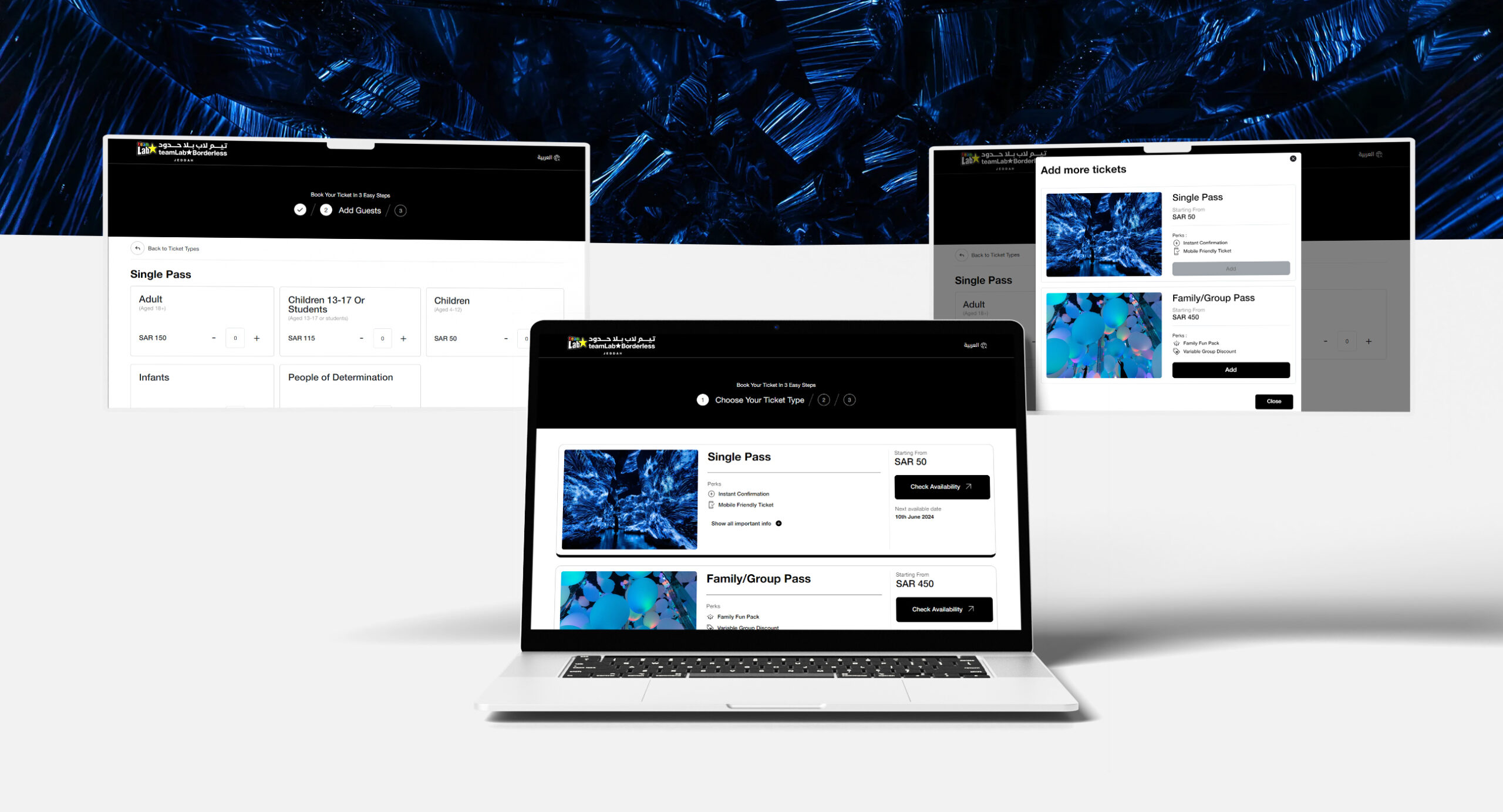There will be situations where your website has multiple URLs of the same content either deliberately duplicated or existing as several multiple versions. In this scenario, it is not easy for search engines to index and crawl the right web page among many. The importance of canonical tags in SEO comes here. In this blog, you will learn about what is canonical tag in SEO and is a canonical tag important for SEO.
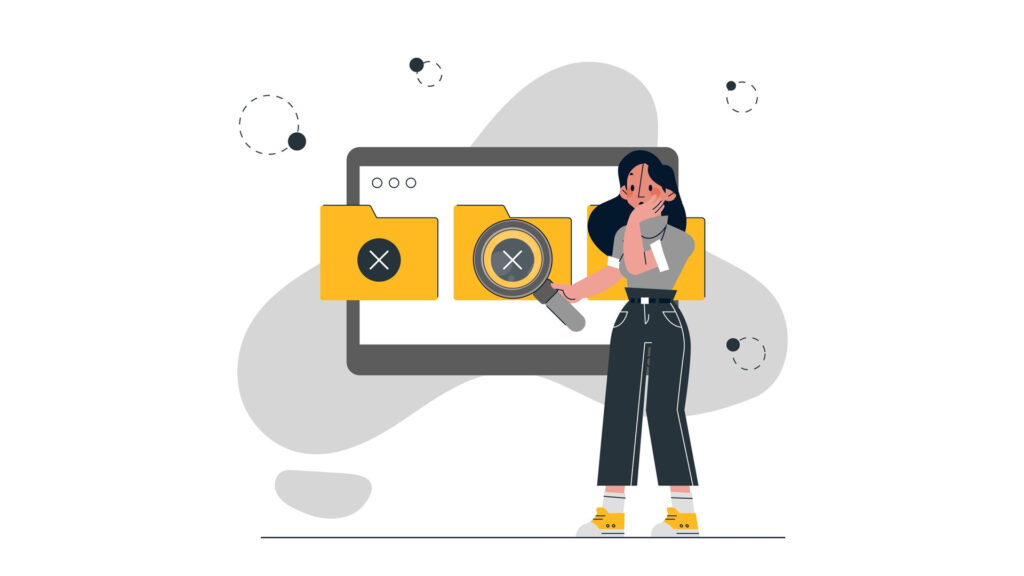
What is canonical tag in SEO?
What is canonical tag in SEO you may wonder. A canonical URL is a constituent of an HTML element. A canonical URL is the only master copy of a web page that search engines crawl and index among many duplicates of the same page that exists on your website. Duplicate content or similar content on the same website happens for a number of reasons such as region variants or accidental variants. It is startling to see that many of these duplicate content is not seen as spam by the search engine itself. Likewise, most of the renowned search engines such as Google, Yahoo and Bing support canonical URLs.
Whatever the reason for duplicate content, the canonical tag helps search engines determine which page is the right one to be indexed. This particular page is called the canonical tag. It acts as a segregator of content quality and evaluation of content.
Aliases of canonical tags SEO
SEO canonical tags have two main parts; first href and rel =” canonical”. You can see this in < HEAD> tag. ViewSource, MozBar and SEO site audit software are the main tools used to inspect canonical URLs. The following are its aliases of canonical tags:
- Rel canonical
- Canonical tag
- Canonical link
Is canonical tag important for SEO?
Absolutely. Canonical tags have bagged an important place in search engine optimisation. As we have seen, it helps indexing the right version of the web page, because Google only index these canonical URLs alone instead of multiple same content. Otherwise, canonical tags SEO is your preference for the web page over many search engines.
When to use a canonical tag?
You are running a website for your business and it comprises a lion’s share of duplicate content for various reasons. Therefore, it is not very difficult to learn a canonical URL so is its implementation. Your website may experience the following:
- Duplicate content – Duplicate content is everyone’s headache and happens for multiple reasons. Session IDs and URL parameters are examples.
- Similar content – The finest example of similar content will be location-based landing pages or SEO content or parameterized URLs with listing pages. It also happens when you sell services or products nearly identical but contain minute differences.
- AMP Pages – Accelerated Mobile Pages load quicker versions of web pages to increase the mobile experience for the user. Any AMP reference needs a canonical tag to be valued and genuinely indexed.
Why bother about the use of canonical tags?
- To avoid heavy penalties – Search engines like Google want to make the search engine a safe place for everyone. So, excluding the headache of duplicate content and its consequences with canonical tags in SEO is a good thing to do.
- Integration of ranking signals – You can amalgamate ranking signals interconnected with similar pages into one.
- Improve crawl efficiency – You can improve your crawl efficiency a lot by spending time on duplicate versions of the same web page.
- Improve user experience – As a content provider, you can increase overall user experience for your prospects and customers. Unified content also contributes to higher engagement.
- Register more leads and conversions – Using canonical tags, you can ensure the web page your prospects see is the best version in terms of content, imagery, navigation and so on.
Canonical Tags SEO Best Practices
Your canonical type of webpage can be easily set up using several ways:
- Use of self-referential canonical tags – Many plugins help you add self-referential canonical tags that point to the same URL to be indexed. Specifying only one URL is also considered best practice and use of self-referential canonical URL is a prominent signal to search engines.
- Canonicalisation of your home page – When we look at many websites, their homepage usually gets multiplied for several reasons. You can add a canonical tag to your homepage to avoid this scenario.
- The use of sitemap inclusion – Sitemap is provided to the search engine so that it crawls and indexes the right web pages so you need not worry about duplicate content. This kind of practice is considered to be a weak signal compared to others because it contains all canonical URLS included in a website.
- Use of redirects – You know the purpose of redirects and the way it works. In redirect, a browser gets instructions to go to another URL and it uses an HTTP status code. To specify a canonical URL, you can use redirects so the search engine will crawl the correct one.
- Cross-check your dynamic canonical tag – Checking your dynamic canonical tag is one way to avoid duplicate content issues. You need to ensure there is only one canonical URL at a time to hinder confusion for search engines.
- Watch out for your internal linking – According to recent resources from Google, internal linking can break or make your canonical URL preferences; this is because it plays an important role in determining a page’s relevance and website structure. It is a perfect SEO duplicate content solution if you are specifying the preferred canonical URL in internal linking.
Either use or exclude a canonical URL is your decision. It is a mere suggestion to search engines about your preferred web pages to be shown in SERP results. The use of these canonical URLs accentuates SEO onpage factors and overall efforts of search engine optimization. With the help of an onpage SEO company, you can implement the best practices to include canonical URLs. They are experts in the field of search engine optimization and know the industry practices for eradication of duplicate content.
Related Post
Publications, Insights & News from GTECH