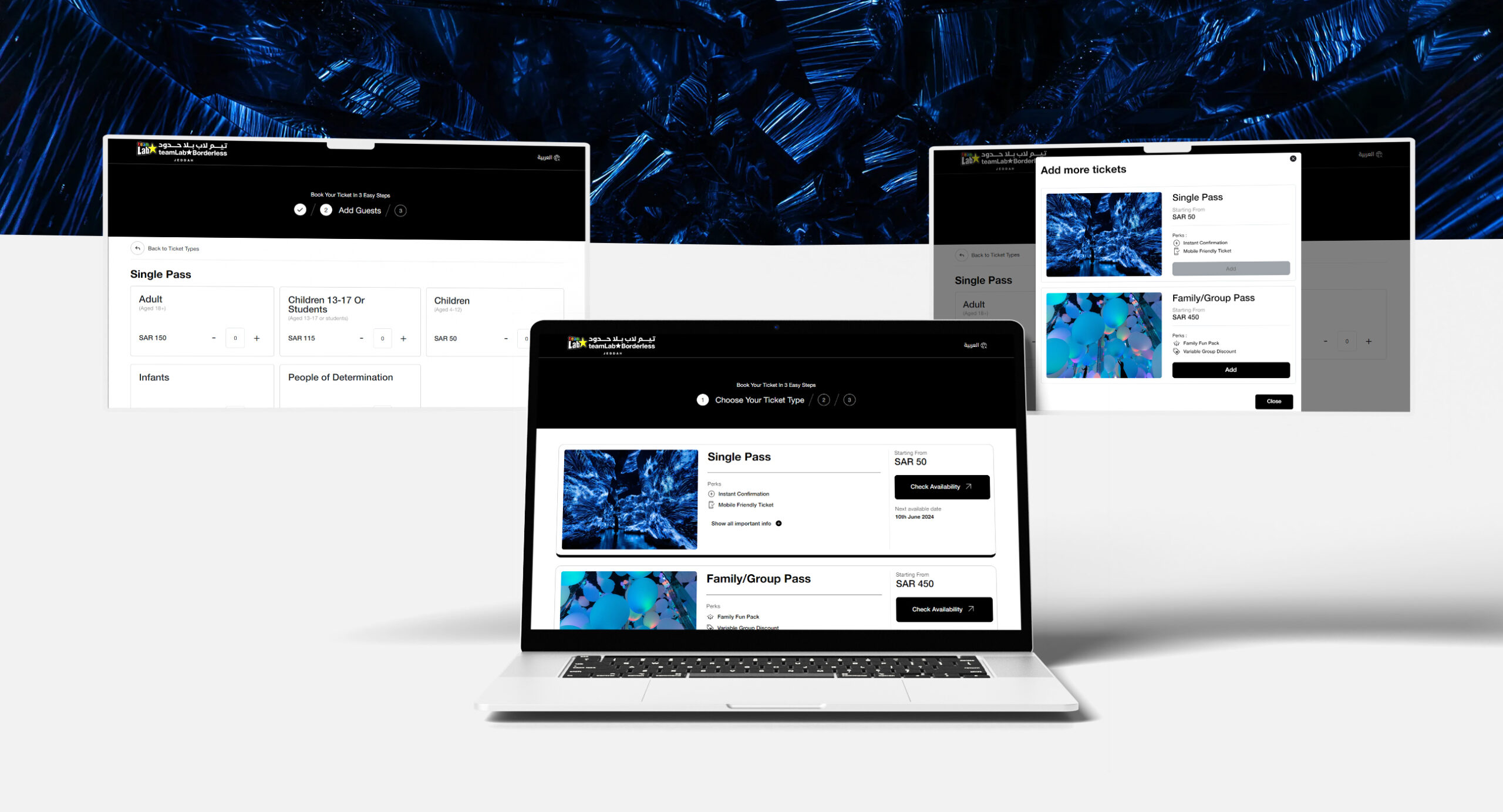JavaScript does wonders when it comes to building dynamic web applications and websites. As you know there are several JavaScript frameworks and libraries that are used for the development process and if you are looking for the best one to create ambitious web apps, Ember.js is a popular choice. Do you want to know what is Ember js? we are going to discuss all about it and how it fits into your project requirement, let’s get started.

Discovering What is Ember JS
An open-source, free-to-use JavaScript framework utilized by developers to build rich interactive client-side web applications, that’s what this is in simple words. Originally known as the SproutCore MVC framework, Ember.js was developed by Yehuda Katz under the MIT license and the first version was released in December 2011.
Ember JS was primarily designed for creating interactive rich single-page applications. If you wonder who uses Ember js, most of the top MNCs worldwide use this flexible framework to build their apps. Some of these companies include LinkedIn, Netflix, Microsoft and so on.
Okay, you now learned what it is, but why should you choose this over the others? The reasons are plenty:
- It employs a convention over configuration software philosophy that has built-in settings to speed up app development without the need to make so many decisions.
- It has the Glimmer, a high-performance rendering engine that increases rendering speed and updates DOM effectively.
- It has a two-way data binding feature in which the app data and user interface are kept in sync automatically. If the data changes, so does the user interface.
- The framework consists of the Ember Command Line Interface (CLI). This powerful tool provides a robust development environment for building and testing Ember JS apps.
- It uses Handlebars.js for templates. This allows web developers to create dynamic web pages and reusable templates.
Mastering The Core Concepts
Being one of the best open-source top backend frameworks, Ember.js consists of the following core concepts which are explained as follows:
Router
The router’s purpose is to redirect the URL in the Ember application to specific routes. When a user loads the app by entering a URL in the address bar and clicks a link, the Ember maps the URL to a route handler via the router. The route handlers control the behavior of a specific route and facilitate seamless transitions between different routes. The router matches the existing URL to the new route the user selects.
Components
Components are one of the crucial elements in the ember framework tutorial. It is used to create reusable UI and encapsulated elements and consists of a Handlebars (.hbs) template and an optional JavaScript class, that defines the user interface behavior. They are primarily broken down into two categories, i.e. components with JavaScript and without JavaScript. The former will be based on a template and won’t have any class however, the latter consists of a template and a backing class.
Templates
Templates are powerful UI used in Ember. They are mostly associated with components and are used to define the application’s user interface look using the Handlebars templating language. They use double curly braces to bind to data properties defined in the corresponding component’s JavaScript class.
Models
This is a simple class that extends the functionality of the Ember data. Its primary purpose is to render the data shown in the templates. Models can be simple JavaScript objects or more complex data structures.
They interact with data sources like APIs to retrieve data and can have relationships with other models.
Learning the Ember Framework Tutorial
Now that you know the essential concepts of Ember.js, let’s move on and learn how to configure this framework and use it to create and run applications. Many sources clearly explain the ember framework tutorial and you can even check out the official guide right here.
If you are wondering how to configure Ember.js, it’s pretty easy and starts with installing the Ember CLI (Command Line Interface) utility. For those wondering, this is needed to create various Ember js examples and manage them. Before starting to install Ember CLI, it is crucial to ensure that you have the following dependencies installed on your system:
Git: This is the most popular and widely used open-source version control system used to store and track changes to source code. Ember primarily uses Git to manage its dependencies.
Node.js & npm: Node.js is a highly popular open-source JavaScript framework that is used to develop server-side web applications whereas NPM (node package manager) is mainly used to manage the dependencies required for the Ember projects.
As the Ember CLI is built with JavaScript it is important to note that it requires the most recent LTS version of the Node.js runtime. Apart from that, it also requires dependencies fetched through npm. If you are thinking about how to do an Ember JS download, it can’t be done directly and has to be done through the npm where the Ember CLI package has to be downloaded.
Some Ember js Examples
With the installation part of the ember framework tutorial covered, it’s time to learn how ember works with a detailed example. You can start a new project by inputting the “ember new” command in the terminal. For our example, let’s name our project as “ember_project”. Once the project is created, you must change the directory using the “cd” command.
The next step involves making changes in the “app/templates/application.hbs” file which is shown in the code below:
After making modifications to the above code, you can start the ember development server by inputting the following code in the command prompt:
Once done, open the browser and go to http://localhost:4200/, where you should see an output something like as shown in the below image:
References: Geeksforgeeks
What is Ember js’s Future?
If you are looking for one of the best and most flexible JavaScript frameworks for web app development, Ember.js suits you well. Learning what is ember js and its host of essential features is crucial. Some of them include a data access model, backward compatibility, good documentation, etc makes it a great choice for beginner and experienced web developers to build robust top-quality applications.
Despite the stiff competition from similar frameworks like React js, Vue, etc, the future is promising for Ember.js thanks to a strong community and ecosystem, data management capabilities and built-in state management solutions, all of which are beneficial for developing large-scale applications. Now that you know who uses Ember js, it’s time to get started by building your robust web application. If you wish to learn more or implement robust web apps using Ember.js, hiring the best web development services in UAE is a wise choice for you to get started.
Related Post
Publications, Insights & News from GTECH