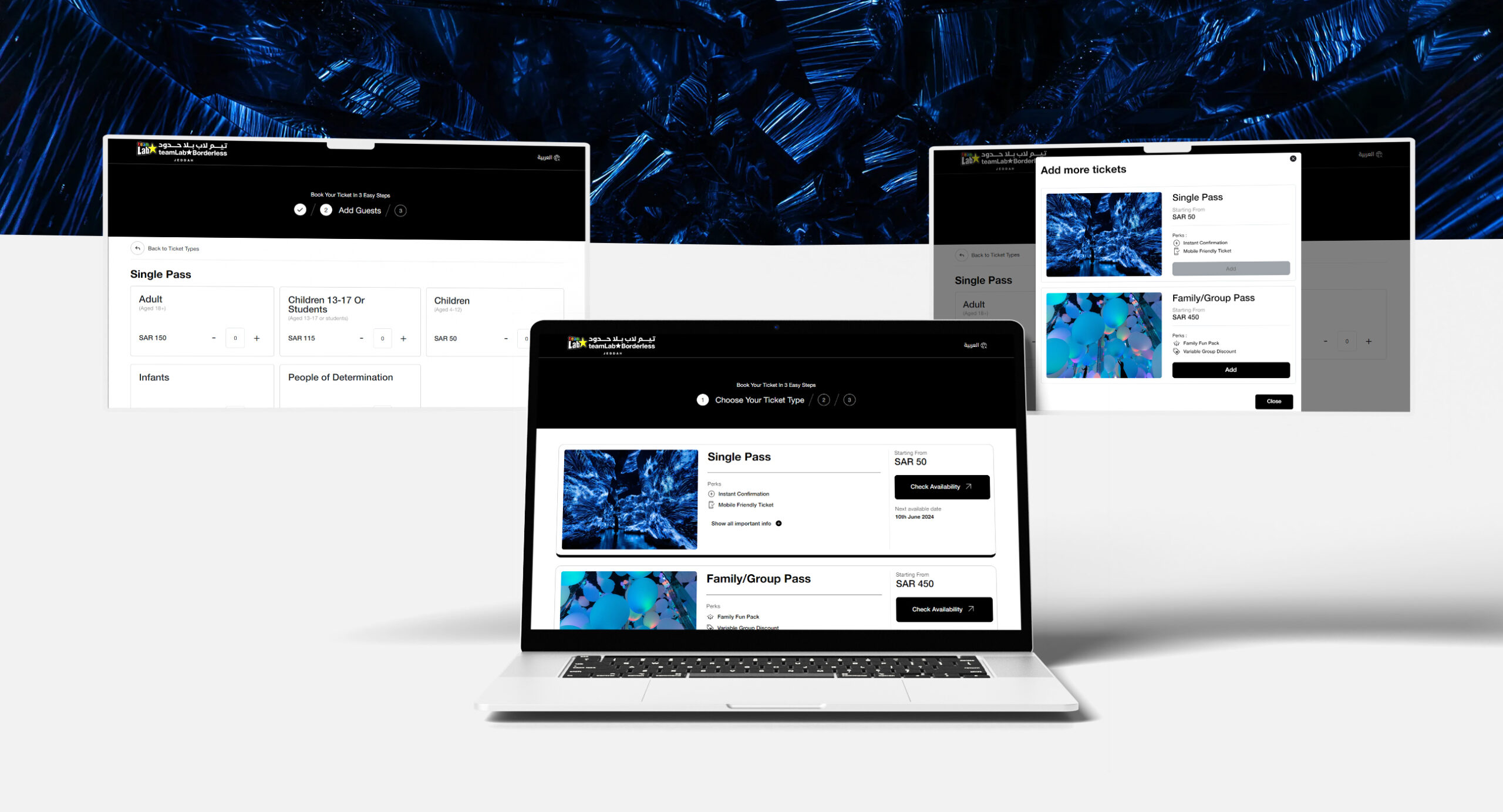Known to be the best SEO crawler tool, Screaming Frog in the market and is used by many SEO professionals and digital marketers. It is a comprehensive search engine optimisation tool that helps many to do SEO like never before and understand their website in a better manner. Your ultimate aim of getting to the top SERP rank on Google can be strategically achieved with Screaming Frog SEO. In this blog, you will understand how to use Screaming Frog and get a Screaming Frog guide.

What is Screaming Frog SEO?Top
Screaming Frog SEO is widely known; it is the execution of search engine optimisation using the Screaming Frog tool. So what is a Screaming Frog? It is an SEO tool developed by a technical SEO audit. The tool primarily helps you find technical issues and faults on your website.
Benefits of using the Screaming Frog guide
- Free for small websites
- Effective for crawling specific websites
- Deeper analysis of the website
- User-friendly website
- Export amenities
- Advanced features in paid versions
Screaming Frog Pricing
For small websites with 500 URLS, it is free to use. Otherwise, you need to upgrade to the paid version. Custom search, JavaScript rendering, SEO integration with tools like Google Analytics, and custom extraction can be enjoyed only in the paid version of the tool. Screaming Frog tutorial provides minute details of core functionalities you can enjoy in the paid version.
You can unlock all these features by purchasing a license online.
To buy:
Go to Screaming Frog. Select License and provide the license key to enter details, and you can use it after a restart.
How to use Screaming FrogTop
Start with Screaming Frog SEO
Step 1: Install Screaming Frog on your desktop by downloading it from the company website. Your entire data is stored on a computer as the application is not cloud-based.
Note 1: The application is available for Windows, Mac, and Ubuntu
2. Minimum system specification – Support for Java 17 with 2GB or more RAM
Step 2: After downloading, follow all installation instructions to run the application on your desktop.
Step 3: After installation, if you love, you can change the storage setting to your drive rather than memory for flexibility and crawling of large URLs.
To use the database storage setting: File – Settings – storage mode – database storage
Start crawling with the SEO crawler tool
Two types of crawling exist: We can see the default type and the manual type in any Screaming Frog guide.
Spider mode – crawls a website
List mode – Upload a list of URLs for crawling
Default Crawling
Step 1: Insert the home page in the column provided for the URL. The Pause and Resume option is available for crawling depending on the crawling type. Larger websites take lots of time for Screaming Frog crawl analysis.
List Crawling in Screaming Frog SEO audit guideTop
If you would like to paste URLs, follow these steps.
Step 1: From the top menus, select Mode – List – to paste the URL list.
Configuration of URL
Screaming Frog SEO works just like Google crawling as it automatically crawls your entire website. At the same time, you can explore several types of crawling options from the menu.
Step 1: From the top menu, select Configuration. You can find several types of configuration settings. Screaming Frog tutorial provides a user guide on each setting.
If you are using JavaScript, you can switch to JavaScript Rendering. One of the benefits of this setting is that the rendered HTML crawled content appears. To do this:
Step 1: Configuration – Spider – Rendering
Viewing your crawled data
Data discovered using crawling is of several types, and you can use filters to find out the data type in various tabs, such as response codes, internal, external, Security, and URL.
Step 1: Data is displayed on Tabs
Step 2: The Internal tab provides all crawled data
Step 3: Other tabs provide various data, and you can click on each tab to discover more. Besides, users can scroll up and down to see data and use filters to find any catastrophes.
Errors and Issues in crawled dataTop
Step 1: From the interface, select the overview tab on the right-hand side
Step 2: After clicking, you will see a lot of crawled data and filters
Step 3: On the right-hand side, you can select the Issues tab.
Step 4:From the issue tab, you can see opportunities and warnings
Screaming Frog guide steps for exporting files
After successful crawling, you can export data.
Step 1: From the top menu, select the Export tab, select CSV or Excel file.
Step 2: Save the file as per the chosen format
Exporting Data from Specific URLs
- Step 1: Right-click on URLs. In the top window, right-click on the URL(s) from which you want to export data.
- Step 2: Select “Export”.Choose the relevant export option from the context menu.
- Step 3: Choose your export format. You can select a CSV or Excel workbook.
- Step 4: Save the file. The exported data will be saved to your computer in the chosen format.
Bulk Exporting Data Top
- Step 1: Click the “Export” button, located in the top left corner of the Screaming Frog interface.
- Step 2: Select “Bulk Export.” Choose the “Bulk Export” option from the export menu.
- Step 3: Choose the data you want to export. Select the specific data you want to export, such as inlinks, custom search data, or all source page data.
- Step 4: Choose your export format. You can select a CSV or an Excel workbook.
- Step 5: Save the file. The exported data will be saved to your computer in the chosen format.
You can also export all ‘issues’ as a separate CSV or Excel file on your system.
Save and open crawls
You can save and use open crawls with a purchased license.
Advanced features in Screaming Frog tutorial
- Find broken links
- Review directives
- Audit redirects
- Missing image alt text can be found out
- Analyse page titles
- Duplicate content in technical SEO audit
We are certain you have an idea about the Screaming Frog SEO audit guide. By hiring the expertise from an SEO audit service in Dubai, you can ensure guaranteed SEO results as they can provide your business with a bespoke SEO package. SEO integration of the Screaming Frog allows you to take care of redirect vs canonical tag and SEO backlink audit.