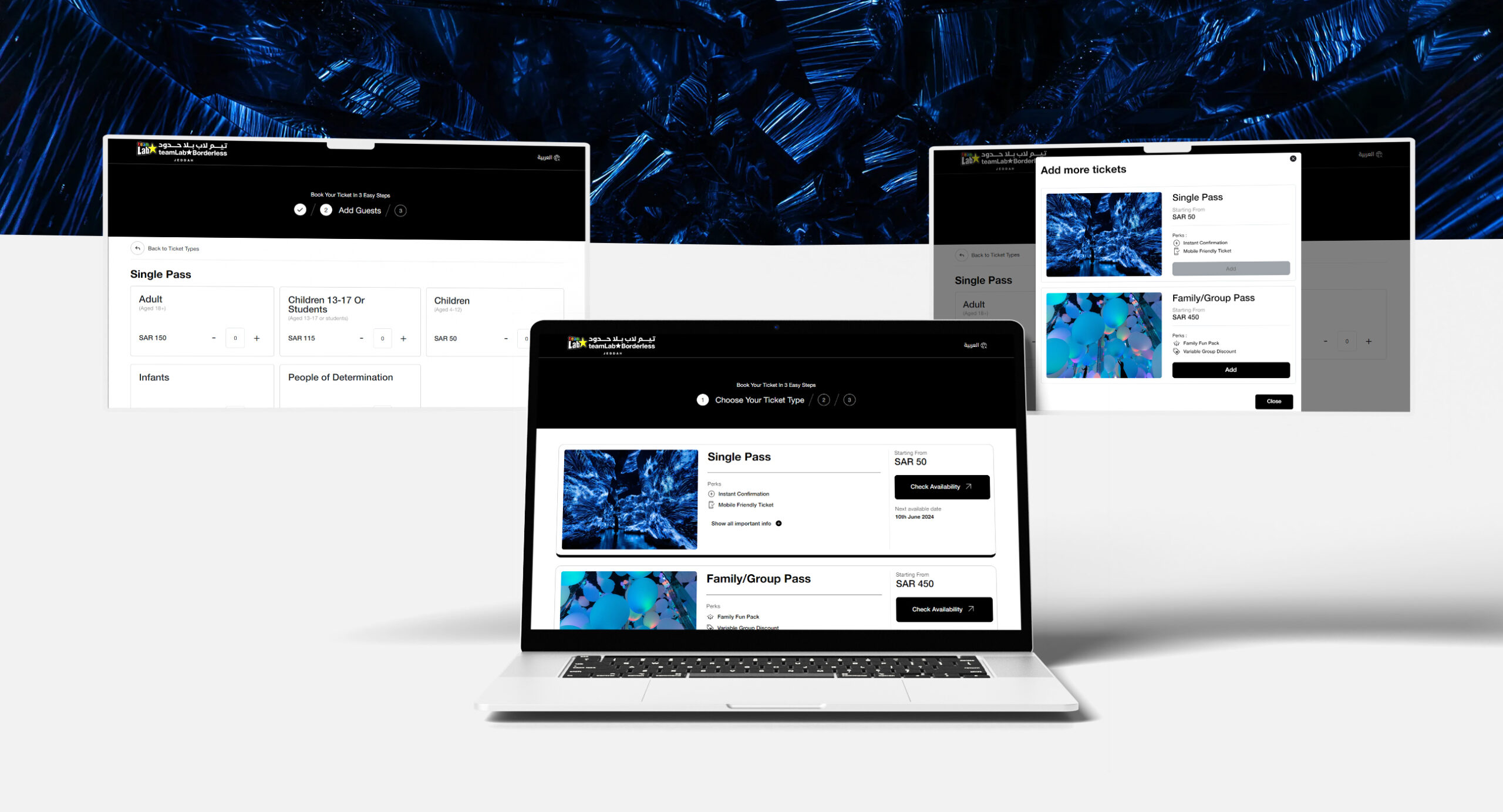Different HTTP status codes SEO exist in the online world and every SEO practitioner must be familiar with these several categories of HTTP response codes. What do we mean by HTTP status code SEO? They are all about the server’s response to several types of requests. It can be regarded as an interchange of requests between the server and the browser. When it comes to SEO, you can employ several of these status codes to benefit search engine optimization and to make your website more visible online. XX with the status code’s specific range and its usage can be spotted from the early days of the World Wide Web. In this blog, you will be informed about HTTP status code SEO and why you should care about HTTP status codes SEO.

HTTP Response Status Codes
1XX informational
It is stated that these codes have no real impact when it comes to SEO but an understanding of these HTTP response codes helps.
100 continue
It consists of four types of status codes and the client cannot see it but the server received performs the action.
101 Switching protocols
101 switching protocols are used by the server to upgrade the server request.
102 processing
If a server takes considerable time to process a request, 102 processing is generally sent to ensure the request has been processed.
103 early hints
Preloading resources can be executed using 103 early hints to process a request for the server.
2XX success
It is a different class and it comprises 10 status codes SEO.
200 Ok
It is an HTTP status code that indicates a request was successful. It is the most important SEO.
201 created
If you need to have new resources to process a request server use this status code.
202 accepted
The request for the server is begun but not completed for the end-user.
203 non-authoritative information
It notifies the server to fetch a resource from a third party because during the process meta tags get modified.
204 no content
The user requests a web page and the server displays it but this status code is used when there are no add-on pages to show.
205 reset content
The user needs to refresh the current page to see the original version because of a server request made with 205 reset content.
206 partial content
You can use this kind of status code if you only need a partial resource page.
207 multi-status – It deals with multiple independent operations on a web browser.
208 already reported
The requested information has been processed in the previous response.
226 IM used
It reassures the GET request is completed as requested. It is accompanied by WebDav Protocol.
3xx status code SEO
3xx status code SEO comprises nine status codes and when one of these is used user always gets a redirection to a new page because of a change in resource location.
300 multiple choices
It provides more than one response and the user can choose one from the responses.
301 moved permanently
When this command is used the link equity is passed onto the new ULR where it gets a permanent location.
302 found
Unlike 301 moved permanently, it is a pro-tem URL movement
303 see other
GET command is used to divert the user to a brand new URL that resides at a different resource.
304 not notified
The response has not been modified so that for the time being the user can fetch the resource cached version.
305 unused
The 305 status code indicates that access to the requested resource must be done through a proxy, but it’s no longer in use due to security vulnerabilities. This code was deprecated because it could expose users to potential security risks, especially when redirecting through untrusted proxies.
Bonus Website Security Tip:
When it comes to website security, always prioritize using HTTPS over HTTP. HTTPS encrypts the data exchanged between your website and its users, protecting sensitive information from cyber threats. Want to know why HTTPS is crucial for your website’s security? Check out our detailed insights here to learn more.
306 unused
A status code that notifies the server of the need to use a peculiar proxy.
307 temporary redirect
The requested resource is processed using only the previous method by the server
308 permanent redirect
URI permanent location made and future references should use the new URI permanent location of the resource.
4xx Client error
These status codes all indicate a client die error that cannot be fixed by the server alone. Therefore, the requested page cannot be fetched.
400 bad requests
Here, the bad syntax is always a villain.
401 unauthorized
Lack of credentials causes unfulfilled requests.
402 payment required
It is really part of a payment system and cannot be processed owing to lack of permissions.
404 not found
It is a bad viewpoint of SEO because Google cannot crawl and index these HTTP responses.
405 method not allowed
Here resource does not support but the server supports the HTTP status code.
406 not acceptable
Accept Header command cannot be processed due to lack of stated content
407 Proxy authentication required – Before taking an action, the proxy server must authenticate the client’s credibility
408 request timeout
It simply timed out by the server while processing a request
409 conflict
Here the targeted resource has a conflict so your server cannot reach it.
410 gone
It has been depleted from the server forever
411 length required
It happens due to a lack of a defined length of content
412 precondition failed
The server failed to meet the desired expectations.
413 payload too large
Owing to payload largeness the request cannot be fetched
414 URI is too long
Being the longest URI the server cannot request processing
415 unsupported media type
The server neither understands nor supports the required media type
416 range not satisfiable
Range fulfilling cannot be done
417 expectation failed
Expect request Header filed requirements do not match the server’s requirements
423 locked
The stated resource is locked
424 failed dependency
The previous request from the client failed so does this new request
425 too early
The requested resource cannot be loaded because of its chance to replay
426 upgrade required
A protocol from client-side has to be changed otherwise the request cannot be processed.
428 precondition required
To fetch the request, it must be conditional
429 too many requests
This happens when a client-side receives a lot of vivid requests simultaneously.
431 request header fields too large
Header fields are big enough so that the request cannot be fetched.
451 unavailable for reasons
Legal reasons prevent a server from loading a specific resource request from the client side.
5XX Server Error
If you have always had this HTTP request, it would not do any good for your SEO efforts as it is considered a major server-side issue. Some of the 5XX server errors are as follows:
500 internal server error
The server cannot make the request because of an abrupt error.
501 not implemented
Server does not have the functionality
502 bad gateway
The server gets an invalid response so the request cannot be fulfilled.
Technical SEO services from a reputed company can help you identify any missing HTTP status codes on your website. They have the talent and expertise to do all the technical aspects of SEO in a better way. While doing a technical SEO audit report, you can pay close attention to these HTTP responses.
Related Post
Publications, Insights & News from GTECH