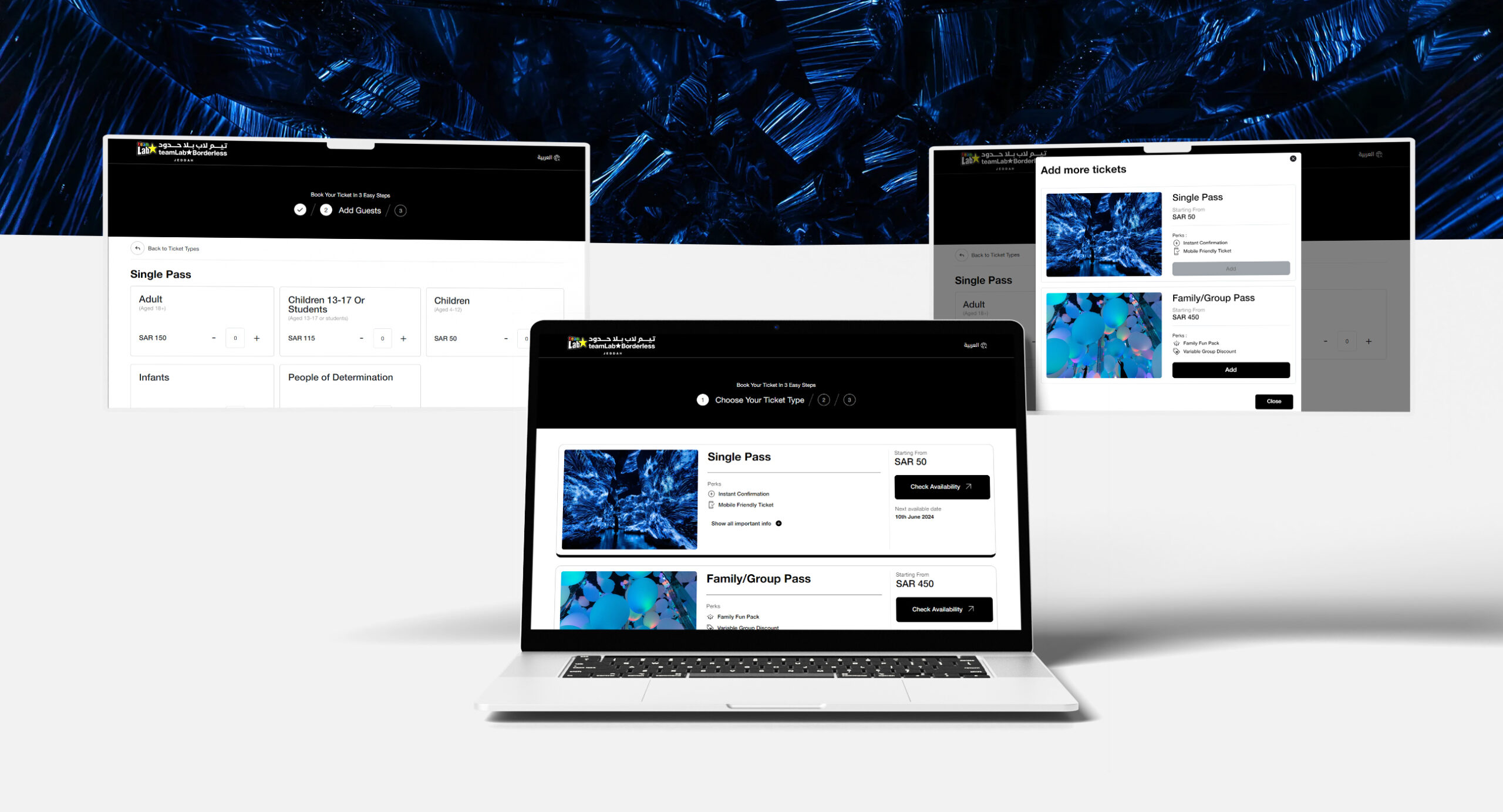As Google announced in March 2022 that it will be finally pulling the plug on its default Universal Analytics tool (also known as GA3) on July 1 2023 upon which Google Analytics 4 or GA4 will be the de facto web analytics tool for digital marketers. So, what will be the new changes once it launches? Well, for starters, you can expect new report functions, predictive insights, enhanced features, and more. And all these features make the GA4 more powerful than ever. So, what is the main difference between UA & GA4?
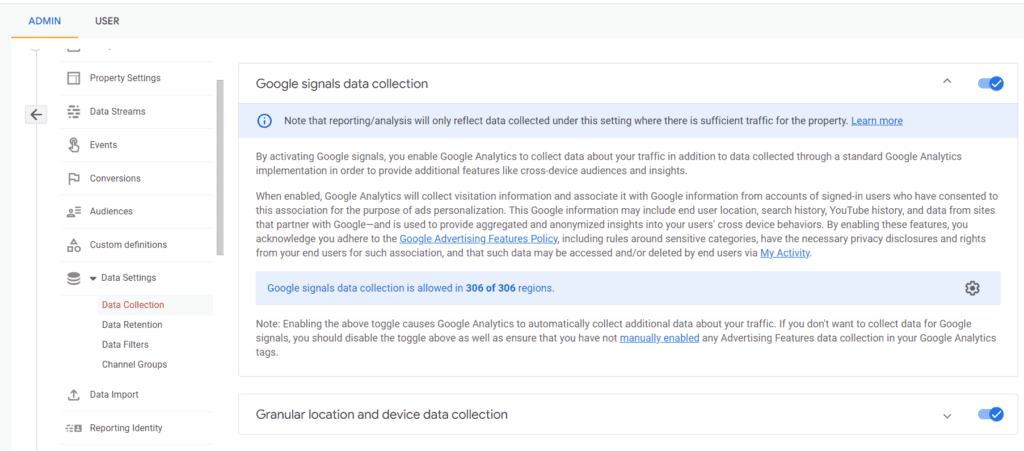
The most obvious difference between the two is that GA4 enables you to report on activity that occurs on both websites and applications. There are several other differences too such as only GA4 has 18 reports whereas Universal Analytics has 90+ reports. However, GA4 has a lot of the same reports built in and the best examples of this are Google analytics demographic data and Tech details reports.
Reports in Universal Analytics & GA4
In Universal Analytics, all reports are separate and categorized into subcategories. UA also has additional dimensions you can choose from. Instead of multiple reports and dimensions, GA4 combines all logical demographic dimensions into a single report called the Demographic details rather than separating them. The process is similar to generating the Tech details report.
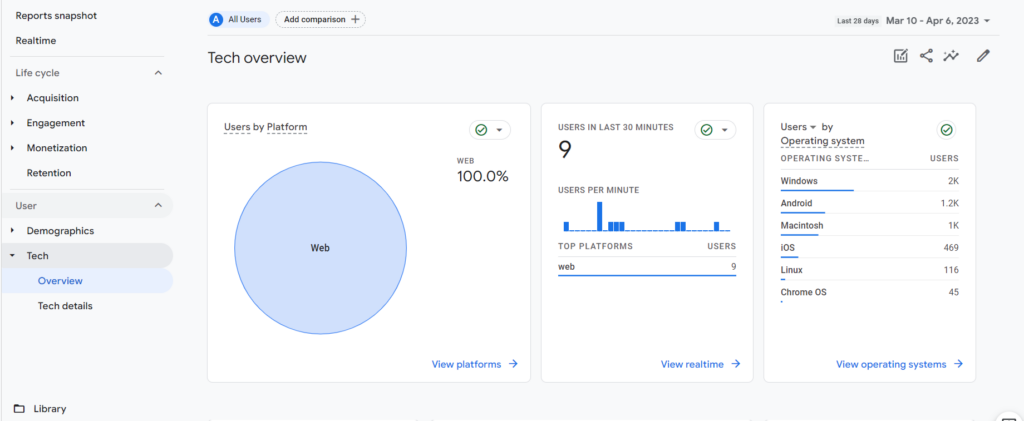
Demographics GA4 Report
GA4’s demographics report primarily shows data about the users who have visited your websites. The data include average age, country, city, interests, language, gender, etc. If you want to know how to get demographics from google analytics, you must go to your property settings and enable Google Signals and it’s pretty easy to do that
- Go to Admin of your GA4 property
- Click on Data Settings
- Click on Data Collection
By clicking the Get Started button, you can enable Google signals data collection. Once done, you will be redirected to the activation page. Click Continue and then Activate. Google Analytics 4 will start collecting Google analytics demographic data if Google Signals is enabled.
Tech GA4 Report
This report displays information about the devices that users are using to engage with your website. Device categories are split between mobile devices, desktops and tablets. The tech reports section also shows which method users use to access your content. Just like Google analytics demographic data, you can use the tech data to understand how users view your website’s content and then optimize that content accordingly to user preferences.
How to Access The Tech Report?
Accessing the tech report in GA4 is pretty straightforward. Go to the User section and click Tech. Upon opening, you can see two categories namely Tech Overview & Tech details. On clicking Tech Overview, you can see a complete list of your user’s operating system, platform, and other key elements. You can also choose “Tech details” to see a breakdown by various elements such as resolution, Device category, App version, etc.
Winding Up
Now that you are aware of GA4, two of its main reports i.e. Google analytics demographic data & Tech reports, it’s time to switch to GA4 as soon as possible. The whole conversion process can take weeks to months depending on your current analytic processes. Therefore, get started right now by hiring us today. Book an appointment with our team.
Need more information? Check out more resources:
What Will Happen to Universal Analytics Properties After July 1st?
Switch to GA4, or Google will make it for you
Google Analytics 4 (GA4) Problems Associated with Migration and How Google Addresses Them
What to Expect as GA4 Becomes Your Primary Measurement Platform?
The Biggest Misconceptions About GA4
Google Analytics 4 Vs Universal Analytics: What’s The Difference
Related Post
Publications, Insights & News from GTECH