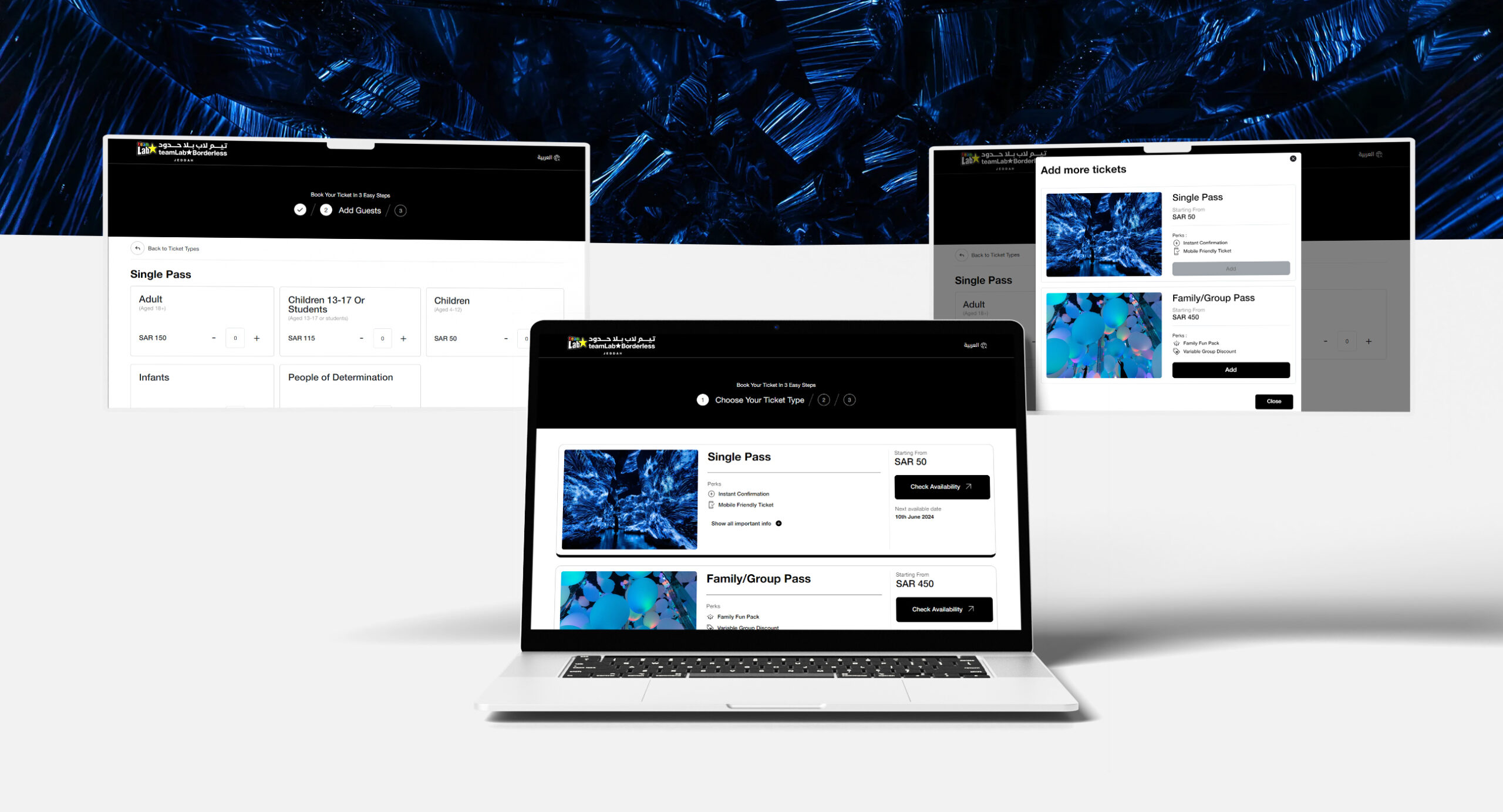In simple terms, HTML tags are HTML elements that are used to define the headings of a page. They provide a consolidated idea of what are header tags in SEO and differentiate h1 and subheadings h2 to h6 from the rest of the content. The number 1 to 6 determines the importance and position a heading has in the overall hierarchy of the heading structure. The need of the hour is to have a consider idea of how to use h1 h2 h3 tags for SEO.
Just as is the case with most SEO terms, there exists a manner of synonymous that are used interchangeably to describe headings. Header tags SEO, HTM headings and H are some of the ways to describe the same thing. They are all heading tags with different names.
What is the H1 tag
In our discussion on how to use h1 h2 h3 tags for SEO let us start with the h1 tag. H1 is an HTML tag that indicates the primary heading on your webpage. Let us unpack that
- Because the H1 tag is an HTML element, it is contained within the code of your website.
- The primary headline, the first heading that is seen on the page, is marked up with it.
To make it stand out the H2 heading tags SEO is usually displayed larger and more prominently than the rest of the text on the post or page. An easy way of using the heading H1 tag is to imagine you are writing the outline of the content. Among the h1 h2 h3 tags SEO h1 has to be the main heading of the document. It should appear at the start in a big typeface and indicate the overarching subject.

Adding H1 to H6 tags in WordPress
After understanding what are the header tags in SEO you need to figure out how to incorporate H1 – H6 headings. This happens to be one of the popular content management systems. Currently, there are around 75 million websites that are using WordPress and this figure is around 30 % of the websites that are present on the world wide web. The reason why WordPress is popular in h1, h2, and h3 tags SEO is that it is easy to use and search engine friendliness.
The reasons to use headings
By now you are aware of how to use h1 h2 h3 heading tags. Now the question may spring up at the back of your mind on the reasons why you need to use headings in the first place. More so when Google has gone on to describe the use of heading tags SEO as overrated. Whatever may be the viewpoint of Google there are ample reasons why headings are important
Heading tags improve accessibility- that gives the content a wider reach
If you want your content to be visible to everyone, including visually impaired readers heading tags SEO may turn out to be useful. Screen reading technology uses h1 h2 h3 tags SEO that helps the users navigate, scan and search a page. Since you are aware that headings are embedded in HTML that indicates that the screen reader can use HTML to identify the content structure and read the headings out loud. They can then decide whether to read the content in full or not.
Google uses H1s in place of title tags
This is rare not in all scenarios and mainly it happens when Google cannot process the title tag. They may choose to extract a title from the most relevant part of your page. This will be a heading h1 tag as it is among the prominent text element available. In a lot of ways, h1 serves a similar purpose to the title tag. This has to fulfil the search intent of the users and communicate to the users what they are expecting from the page as excited users can obtain more information.

Google interprets your text using headers
Heading tags are used, to understand the structure of the text on a page better. Google ends up taking a lot of things into consideration and Page Rank happens to be one of them. The moment we rank things they are used in the title, in the URL or it could be things that are highlighted in the H1 tags, or it could be stuff like that. Google relies on using a page heading to interpret what the content is all about. If the heading and the body copy are in alignment, Google is confident that your content will be providing relevant answers to queries. In turn, you are expected to get a high-ranking boast.
The use of a heading is correlated with higher rankings
The pages that have keywords in the heading tags SEO are likely to rank higher. Some experts may have a different point of view as well- optimized heading tags are worth it. All the blogs are not likely to comply with the relevant SEO practices. Learn How to Optimize Website Meta Tags for Better Search Engine Rankings.
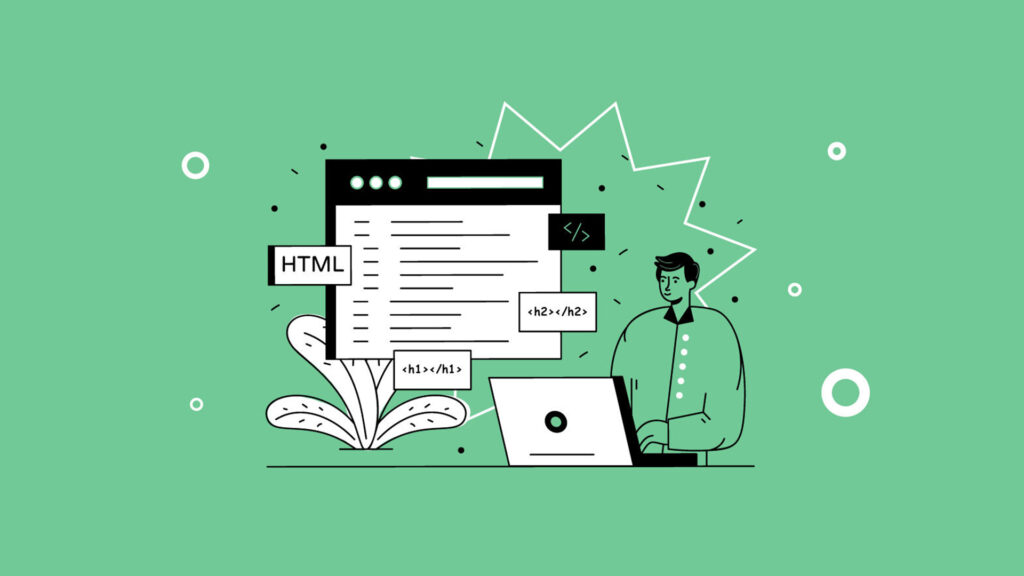
To conclude a free heading checklist will enable you to cash in on these techniques to enhance the performance of your site. The step-by-step guide will help you through the process in detail.
For more guidance, Connect with SEO service company in Dubai.
Related Post
Publications, Insights & News from GTECH