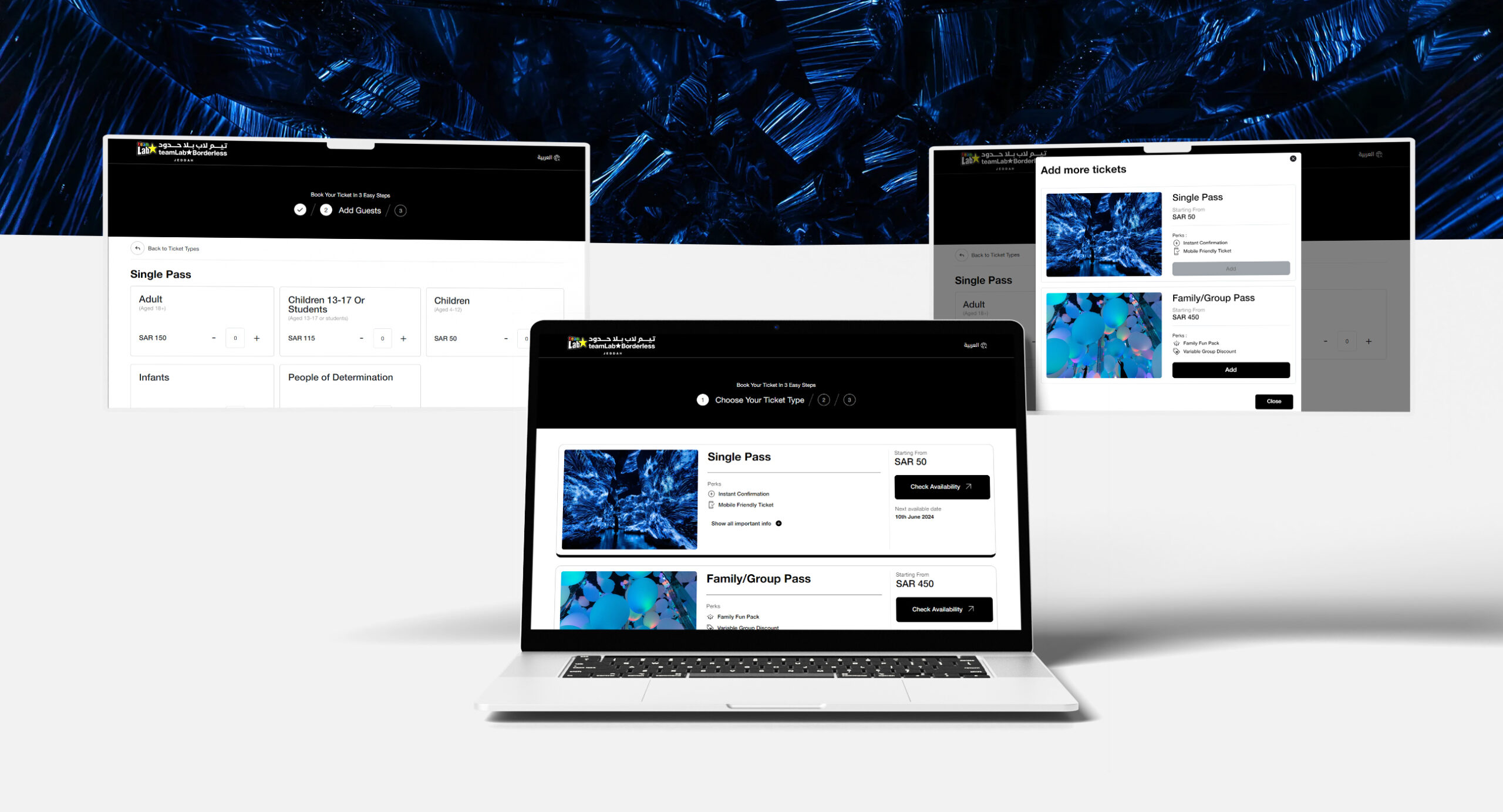Google My Business is a powerful tool that allows businesses to manage their online presence and increase their visibility in local search results. It offers a range of features to showcase important information about your business, such as opening hours, contact details, photos, and customer reviews.
Verifying your Business in Dubai
One crucial step in optimizing your Google My Business listing is verifying your business, which confirms your ownership and authenticity. If you’re a business owner in Dubai looking to verify your Google My Business listing, this article will guide you through the process.

Create a Google My Business Listing
Before you can start the verification process, you need to create a Google My Business listing for your business.
- Visit the Google My Business website (business.google.com)
- Click on the “Manage now” button.
- Sign in with your Google account, or create one if you don’t have an account already.
- Follow the prompts to fill in your business details accurately, including your business name, address, phone number, and category.
Choose the Verification Method
Once you’ve completed your business listing, Google offers several verification methods. The available options may vary depending on your location and business type. In Dubai, the most common verification methods are:
- Postcard Verification:
This is the default verification method for most businesses. Google will mail a postcard with a verification code to your business address. It usually takes about 14 days to receive the postcard.
Once you receive it, log in to your Google My Business account, click on “Verify now,” and enter the verification code from the postcard.
- Phone Verification:
This method is available for some businesses and allows you to verify your listing by phone.
If you’re eligible, you’ll see the “Verify by phone” option during the verification process. Google will call the phone number associated with your business and provide a verification code. Enter the code when prompted to complete the verification.
- Email Verification:
Although less common, Google occasionally offers email verification as an option. If your business is eligible, you’ll see the “Verify by email” option during the verification process. Google will send an email to the address you provided, containing a verification code. Enter the code to verify your business listing.
Monitor Your Verification Status
After selecting your preferred verification method and completing the necessary steps, your verification process will be underway. It’s essential to monitor the status of your verification to ensure it goes smoothly.
- Log in to your Google My Business account
- Navigate to the “Home” tab.
- Look for any pending verification status or notifications regarding your verification. Google may also send you emails regarding the progress of your verification.
Troubleshooting Verification Issues
In some cases, you might encounter issues during the verification process. Here are some troubleshooting tips:
Double-check your business details:
Ensure that your business name, address, and phone number match the information you provided on your Google My Business listing. Any inconsistencies can lead to verification problems.
Wait for the postcard:
If you’ve selected postcard verification, give it ample time to arrive. Postcard delivery can take up to 14 days, depending on your location and postal service. If you haven’t received the postcard after this period, you can request another one through your Google My Business account.
Postcard Verification Issues in Dubai

When it comes to verifying their Google My Business Listing in Dubai, businesses often encounter difficulties with postcard delivery due to the prevalent use of PO Boxes instead of physical addresses for mail. While Google My Business did experiment with a dedicated PO Box section for Dubai and UAE businesses, it was eventually removed due to concerns over unreliable authentication and potential misuse.
To navigate these postcard verification challenges, here are some key points to consider:
Mandatory Postcard Verification:
If postcard verification is the only option presented to you during the verification process, it is essential to proceed with this method.
Enhance Your Listing with Images:
Adding images of your business signage to your listing’s photos can expedite the manual verification process. Including clear visuals of your physical location can help verify your authenticity.
Consult an Agency that specializes in GMB verification in Dubai
If you’re looking for assistance with the verification of your Google My Business listing in Dubai, there are agencies available that can help simplify the process. GTECH can provide you with the necessary support and guidance to ensure a seamless and successful verification for your business. We provide valuable guidance on creating a Google My Business listing, selecting the appropriate verification method, and monitoring the verification status. They can also offer troubleshooting assistance if any issues arise during the process.
Learn why Google Business Listings and SEO are crucial for establishing a strong digital presence.
Contact Business Support for Assistance:
If the postcard does not arrive within 14 days of the request, it is advisable to seek help from Google My Business support for manual verification. They can assist you in completing the verification process successfully.
Contact Google Support:
It’s important to reach out to Google My Business support for verification assistance. Use the “Get Help” form available at https://support.google.com/business/gethelp to contact them directly. Avoid getting stuck in a loop of help documents by selecting the appropriate issue.
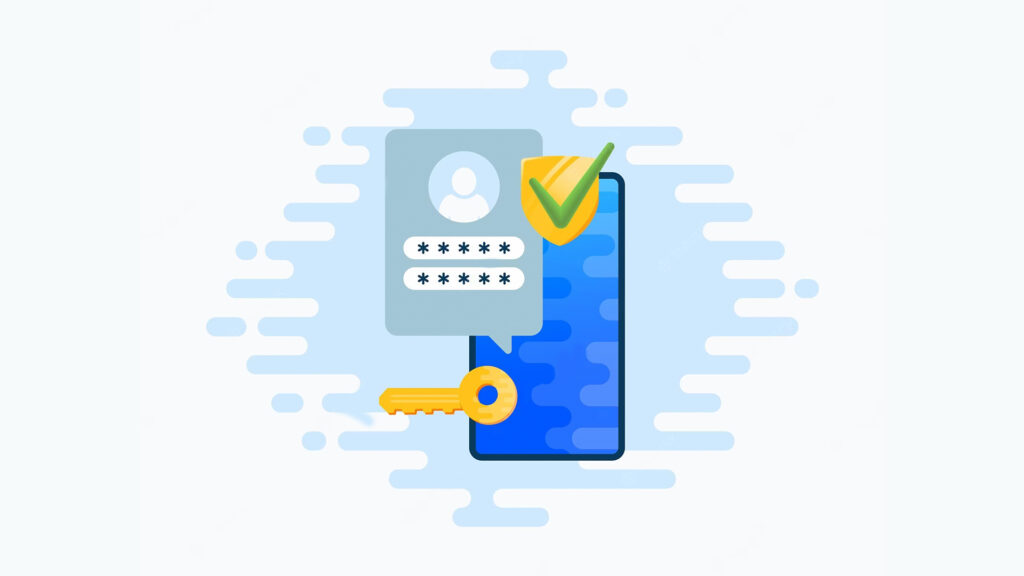
- Input ‘postcard not arrived’ in the search bar
- Choose the Best available category
- Avoid Getting Trapped in the Recommended Answers Loop
- The contact options provided may vary depending on the availability and business hours of the customer support team.
Navigating the verification process for your Google My Business listing in Dubai may have its challenges, but with the right approach and support, you can successfully establish your online presence and benefit from increased visibility in local search results. By verifying your business, you not only gain control over the information displayed on your listing but also boost your credibility and visibility in local search results. Take the time to ensure accurate details and monitor the verification process closely to maximize the benefits of Google My Business for your Dubai-based business.
For professional guidance and expertise in optimizing your Google My Business listing in Dubai, reach out to an SEO agency. GTECH, a leading SEO agency in Dubai, specializes in helping businesses maximize their online presence and visibility. Contact us today to discover how we can assist you in achieving your digital marketing goals.
Related Post
Publications, Insights & News from GTECH