![Microsoft plans to bring virtual reality [VR] apps](https://www.gtechme.com/wp-content/plugins/accelerated-mobile-pages/images/SD-default-image.png)
![Microsoft plans to bring virtual reality [VR] apps](https://www.gtechme.com/wp-content/uploads/2023/01/banner_52-1.jpg)
Microsoft is planning to take some crude steps in virtual reality. Do you know how Microsoft plans to virtual reality? Microsoft has a great plan for expanding its virtual reality area. We know that virtual reality plays a tremendous role in every field like health, education, fashion, lifestyle, and so on. As a result, Microsoft’s development of or contribution to virtual reality is great news in the tech industry. Being one of the tech tycoons, they are implementing numerous plans to develop virtual reality in their organization, so that it will be a valuable asset to the tech world.

The users can also experience the various valuable virtual reality features of Microsoft products. And Microsoft is experimenting with more and more virtual reality strategies to get a more satisfying user experience, valuable outcomes for their customers, higher productivity, and so on. We know that you are curious about how Microsoft plans give virtual reality apps different outcomes. Microsoft declared that it considers the metaverse to be a new twist on the internet, where users can interact, collaborate, and connect with a personal virtual presence on any device. How Microsoft plans to virtual reality onboarding? Do you have any ideas? This article gives you some ideas about how Microsoft plans give virtual reality a sensation.
Microsoft has some important plans for bringing virtual reality apps, which are detailed below.
The first plan of Microsoft in the contribution to virtual reality is implementing them in Microsoft team apps. We know that after the pandemic, most organizations opted for Microsoft team apps for their regular meeting space. So it is important in the tech world to get more real-time experience while attending a meeting in a Microsoft Team app. The next stage for Microsoft in Teams is to take the avatars and give users more authority over their style and character. The avatars will function in Teams’ 2D modes as a substitute to being on camera with your actual face, but they may also communicate responses and emotions. Additionally, they’ll operate in 3D immersive environments that straddle 2D and VR/AR displays.
The next important step for Microsoft in bringing virtual reality into their apps is the modification of Windows 365. Microsoft unveiled Windows 365 and Cloud PC, two of its latest virtualization services, to the public. By using a native Virtual Desktop application or internet connection, customers will be able to bring their Windows 10 or Windows 11 desktop, apps, tools, data, and setups to their personal and workplace devices, such as PCs, Macs, iPads, Linux, and iOS devices. This new platform is built on the Azure Virtual Desktop platform. According to Microsoft, Cloud PC could provide an encrypted location to store apps, data, and documents that people can view whenever they want on any internet-connected gadget. Content is not kept on the device but rather in the clouds.
How Microsoft plans virtual reality into Office? Users can now experience virtual reality in Microsoft Office. Also known as Microsoft Suite, this is one of the most popular apps from Microsoft. So developing virtual reality in Microsoft 365 is the best step worth taking toward development. Additionally, Meta’s VR will make Microsoft productivity software like Word, Excel, PowerPoint, Outlook, and SharePoint accessible. Upcoming features would let Meta’s headsets broadcast data from a Windows Cloud computer. Gadgets from Meta Quest will also support Microsoft 365 apps. This will allow you to broadcast a Windows Cloud PC with all of your customized apps, files, and preferences.
Through Xbox cloud gaming, players can enjoy a virtual reality experience soon. Microsoft is implementing the technology in Xbox gaming as part of its plan to expand virtual reality. As part of a larger effort by Meta to release several Windows productivity apps on Quest, which also can use Windows 11 through the cloud, comes the collaboration with Microsoft for cloud gaming. Moreover, the formal connection means that if you were already screen mirroring from a PC through linking or air linking, you’ll be permitted to go entirely solo in Xbox games on a virtual 2D screen as you might in Big Screen VR or Virtual Windows. While destined for Quest 2, it’s also probably making its way to the recently introduced Quest Pro, which can support full-color pass-through for both VR and AR.
How Microsoft plans to virtual reality? Microsoft’s next virtual reality plans include updating Microsoft Intune and Azure Active Directory and incorporating more virtual reality. Operating on Microsoft Azure, Azure Virtual Desktop is a desktop and app virtualization solution. It enables encrypted communications for end users to access a full workstation from any gadget. After enrolling them, you can use Microsoft Intune to expand the management and security of your Azure Virtual Desktop VMs. Meta Quest Pro and Meta Quest 2 will be supported by Microsoft Intune and Azure Active Directory, giving IT professionals the strength to accommodate this equipment for clients with a Quest for Business subscription from Meta and ensure that the protection and management features they are accustomed to on PCs and smartphones will apply to VR.
Microsoft Mesh is another significant plan by Microsoft to implement virtual reality. It can also be used in Microsoft Teams, so adding virtual reality will help the users get a better experience. Microsoft is adding a real-time communication service dubbed Microsoft Mesh to its arsenal of 3D virtual products. Microsoft Mesh is a new virtual reality technology supported by Azure that is designed to produce the feeling of being present on a range of devices, according to Microsoft executives. Customers will be able to see and connect with virtual reality material in a solitary physical or virtual location because of Microsoft Mesh. Mesh expands on previous work by Microsoft in the areas of Azure Spatial Anchors, Azure Object Anchors, Azure Rendering, and the shared virtual reality platform AltspaceVR.
So How Microsoft plans to virtual reality? The answer is simple: Microsoft has a structured plan for implementing virtual reality in their important apps like Microsoft Office, Xbox Gaming, Microsoft Mesh, Teams, and so on. Accurate application of virtual reality techniques in these apps will undoubtedly set a new standard for Microsoft, increasing customer satisfaction, engagement, and subscriptions. As a result, Microsoft users will soon have access to real-time experiences.
If you have been following SEO, you know how important the page load speed is…
Business-to-business (B2B) is focused on selling products or services from business to business. A B2B…
Most visitors prefer a simple and direct web browsing experience. When they click a website…
You may question is keyword density is still a thing in 2025? Like, some people…
When it comes to developing websites, it comes down to choosing between these two terms:…
Crawling and indexing your website are essential factors in SEO. That's what sitemaps do. Two…