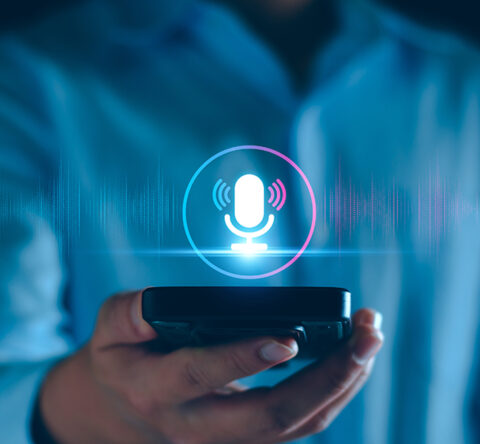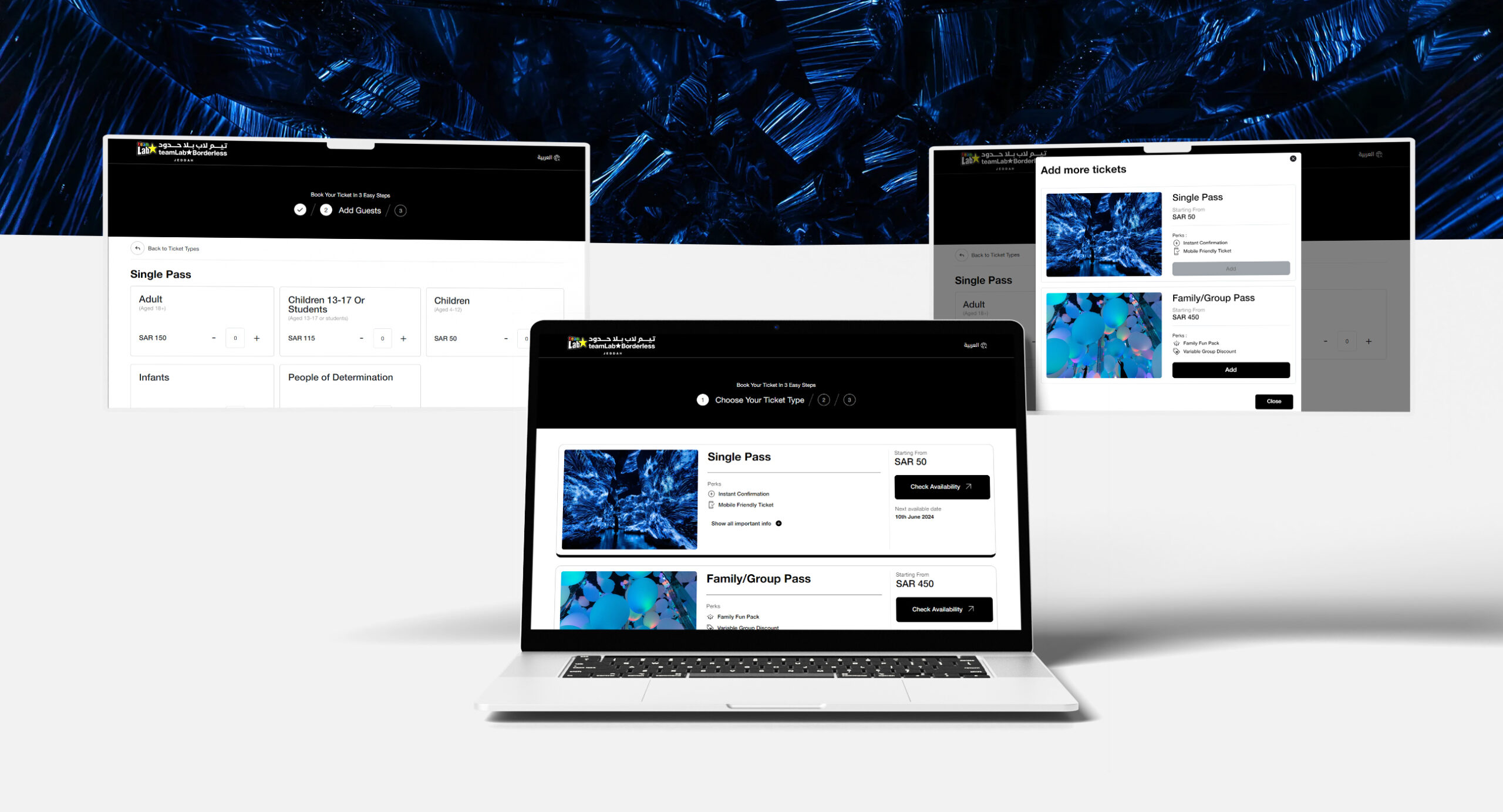Facebook is one of the world’s most used social media platforms, and businesses view it as a viable marketing place to do their business efficiently. Facebook, itself has a roadmap for advertising. The campaigns it offers reach your target audience and the instant results are available on the go. Types of Facebook ads are easy to use and you may wonder what are Facebook ads so much to care about.
There are multiple options available to try out that positively affect your brand image. We see other best social media platforms for your business coming up to the frontline but none can beat the competency of Facebook. It has over 3 billion active users per month according to Statista. In this blog, you will find the best Facebook ad tips to grow your business, let’s get started.

What are Facebook Ads?
What are Facebook ads is a question every business cares about. All Facebook ads are simple posts yet slightly different from regular posts. These paid ads are the best to reach out to the target audience. These paid ads available in different formats and using multi-media elements show up before Facebook users across the application.
Targeting is simple, the reach is higher and every business prefers to use Facebook ad examples to build healthy business relationships, though they have no idea about how to run Facebook ads. Low budget, selection of sale objective, easiness and right target placing are a few advantages of following the steps to create Facebook ads.
Types of Facebook ads
When it comes to Facebook ads, it can be any of the following types listed below. Knowing these is essential to starting advertising on the platform. Based on your campaign goals, you can choose any of them:
- Image
- Slideshow
- Video
- Stories
- Instant Experience
- Carousel
- Collection
How to advertise on Facebook
How to advertise on Facebook effectively? Facebook lets you create your advertisements to be posted on respective pages. Targeting can be executed using various criteria. Finally, you need to bid the pricing and schedule the advertisements. International brands and local alike have used Meta Facebook Ads Manager. You need to understand how to set up Facebook ads with this.
The following steps to create Facebook ads help you do it without any mistakes. How much does it cost to advertise on Facebook may surprise you as the bid is a relatively small amount compared to benefits.
STEP 1: Get Started
In Meta Facebook Ads Manager, formerly known as Facebook Business Manager click the green create button in the top right corner.
STEP 2: Choose your objective
Choose your campaign objective from the drop-down list. Awareness, traffic, engagement, leads, ad promotion and sales are possible objectives.
STEP 3: Choose your campaign’s audience
As we have seen, narrowing down your target audience is easy and you can categorise them based on purchasing habits, gender, demography and interests. Going after a large audience will not profoundly affect the results.
STEP 4: Choose your settings for the campaign
You can choose settings for the campaign if the advertisement falls into a special category.
STEP 5: Set your campaign’s Budget
Learn how to advertise on Facebook by setting the budget. You can schedule, change and set dates to the campaign budget based on your requirements. Daily and lifetime budgets are two types of budgets and Facebook shows how many people will see the ad by target set. You can set advertisements on daily or weekly and specify a time for it.
STEP 6: Target audience
Facebook Meta Advantage+ technology finds your audience based on different yet basic criteria.
STEP 7: Facebook Ad Placement
Facebook ad placement is an option where you can paste your ads and learn how to promote ad on Facebook. It places your ad on Messenger, stories and so on.
STEP 8: Create your ad
When you create an ad you need to determine multimedia elements and content to the point considering the end-viewer. Your primary goal is to get a click and if your ad contains too much text it will get spontaneous rejection.
STEP 9: Monitor the ad performance
Using performance metrics, you can view your ad’s performance and understand how your content performs. Though you know how to set up Facebook ads with Meta Business Manager, a better understanding of Facebook ad tips helps a lot.
Facebook Ad Tips
These are some of the must-have Facebook ad tips you can employ while pondering how to make a successful ad on Facebook.
- You need to engage with the targeted audience
- The message created must be tailor-made for the target audience
- It is important to give importance to getting momentum and interest
- It is essential to monitor the campaign and iterate it if needed
- Measure the success of the campaign by reach, engagement and conversion
- Give prominence to visual content than text
How to set up Facebook ads with third-party tools
Many Facebook marketing tools exist and with them taking the opportunity to build stronger relationships and finding new customers is easy. Each tool shows the simplest way how to set up Facebook ads. Using the following tools will help you save time and increase the efficiency of advertisements.
Winding up
Facebook advertising is no doubt, one of the best ways to grow your business and get more reach and customers. As a digital marketer, all these steps mentioned above will be familiar to you. Therefore, if you are planning to enter the world of Facebook advertising, you can run your first ad by following the steps highlighted in this article. Or if you are not sure and still figuring it out, scheduling a consultation session with the top digital marketing company in Dubai along with checking out various Facebook ad examples may help you.
Connecting with your target audience and engaging with existing customers is easy for small as well as big businesses. You only need the right guidance on steps to create Facebook ads which our team at GTECH can help you with. Schedule an appointment with us today and learn how to enhance your business growth.
Related Post
Publications, Insights & News from GTECH