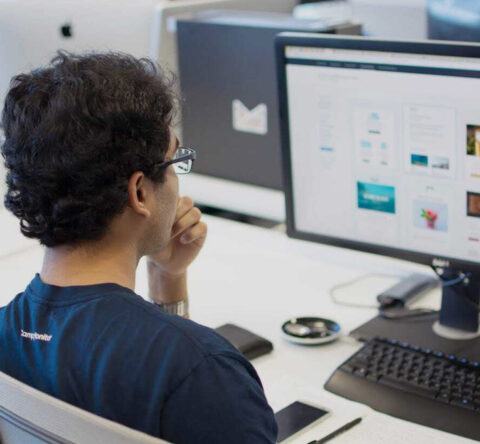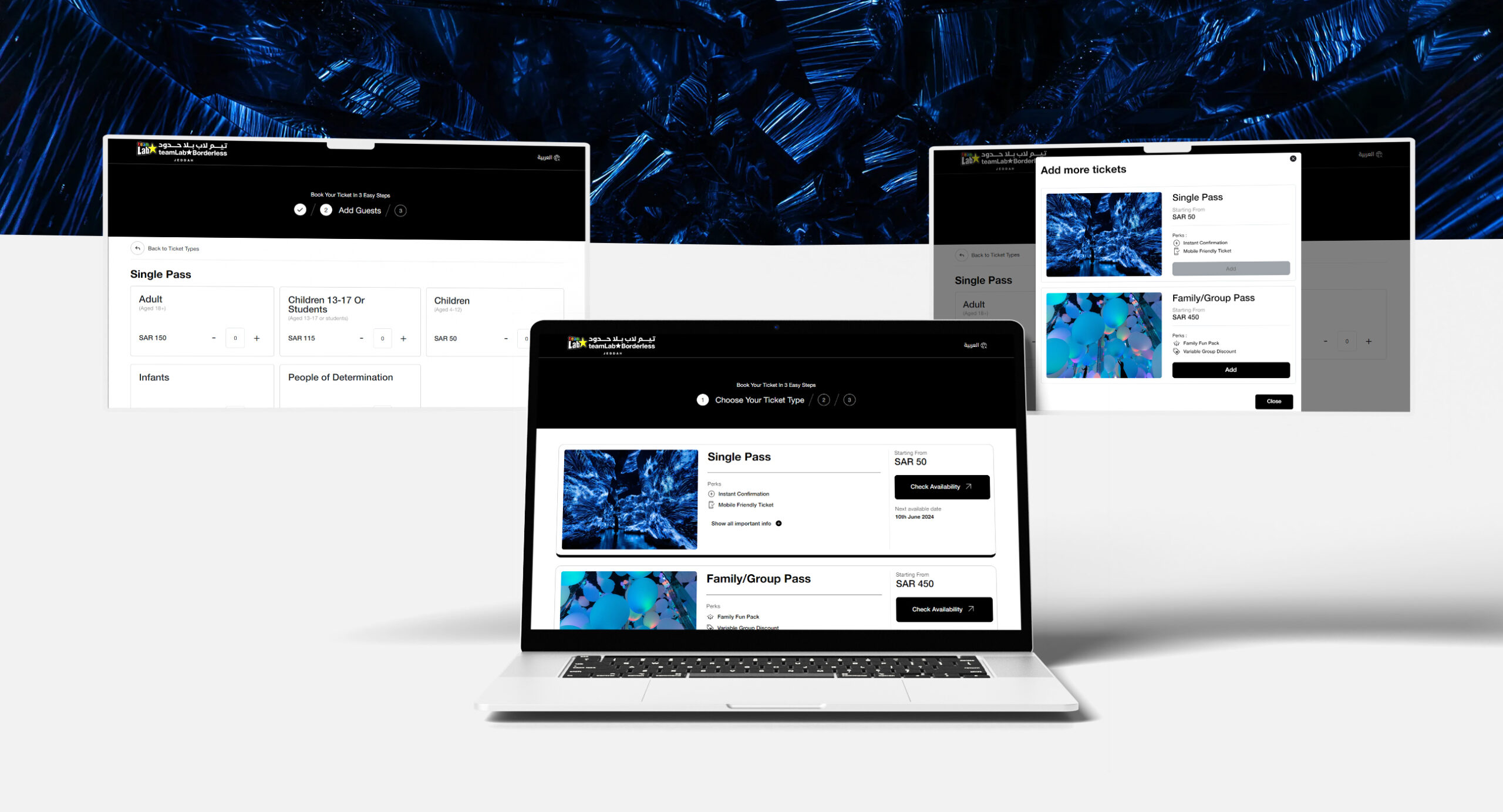After May 2022, Universal Analytics changed into Google Analytics 4, creating a history for business and content marketers together as they leverage the potential of the tool. Many features and widgets are available on Google Analytics 4 but reports tend to secure a big place among many. The report’s bespoke options it provides is very interesting as every report contains a tab on top of the right corner intended for customization. In this blog, you will understand what is a landing page report GA4 and how to create a landing page report in GA4.

Landing page report GA4
Being a business owner or content marketer, you understand the need for an effective landing page. It helps you convert visitors into leads and finally into sales. Landing page report GA4 is indeed helpful in identifying the best leads, conversions, and better optimization. It is one of the best features in GA4 and you can use it either for your own business or for your clients. After all, you need to know what drives away prospects from the web pages or what are best focal points they like are.
GA4 landing page report
GA4 landing page report shows many attributes but mainly which part of the website a prospect visits. The feature considers each web page as a landing page instead of a conversion page.
- Displays how visitors interact with your website
- Helps you determine the best-performing stages
- Easy to derive conclusions about your marketing campaigns
- Provides sessions as base
- Shows path explorations
- Provides a set of defined collections
- Creates a summary card
Where to begin the GA4 landing page report?
To find out and activate the landing page report in Google Analytics 4, open your Google Analytics 4 by logging credentials. From the reports tab, you can go to the engagement option and finally reach the “landing page”.
How to create a landing page report in GA4
- Determine the best-performing pages
If you want to amass the best from the landing page report in GA4, look for the web pages with a great number of high session and lowest bounce rates. High session numbers not only provide the best-performing pages but says the total relevance and engagement of the website. These pages are likely to have higher conversion rates.
- Determine and optimize worst-performing pages
These are pages with a high bounce rate and the lowest session frequency. The higher your bounce rate, the chances for zero engagement and conversions. For example, your website home page or insight page might come under these worst-performing pages for several reasons. The landing page report in GA4 has many features to see if the page meets each metric.
- Exploration Report
Having a visualization of the customer journey on your website is good. Exploration is a feature that you can use in reports. You can go through the exploration pages and see the next pages which have the highest visits.
- Secondary dimensions are your strength
Secondary dimensions can be found by just browsing secondary dimensions and adding desired ones to your creation of the GA4 landing page dimension. Dimensions such as geography, device, platform, user lifetime, traffic source, user, and demographic are usually added to landing page reports as well as other reports. The use of the GA4 landing page dimension provides insights about the web page that is unobtainable otherwise.
For example, the landing page query string GA4 is one of the most sought-after dimensions in the landing page report. More insightful data about your website can be obtained if you use the + query string dimension. It allows adding many metrics too.
- Filters and data ranges
Filters in GA4 are also a good way to analyze web pages for unique parameters. Using these filters provides an idea of how your web page stands out in terms of parameters. Simple browsing of filters is possible in GA4. On the other hand, data range provides overall traffic in a specific period.
We have seen the things you should consider when it comes to understanding how to get landing page data in GA4. The following are the key terms or metrics you should know. GA4 landing page not set is another name for a placeholder where it has not got any value yet.
- Sessions – Multiple page views or multiple types of interactions can be considered to be sessions. The higher the session number, the higher will be your chance for conversion.
- User – As you know a prospect or customer that visits your brand for the very first time.
- Average engagement per session – It is considered to be 52 seconds generally.
- Conversions – Sales are not only considered conversion but all other relevant events such as submitting a form or subscribing to a newsletter.
- Total Revenue – Total amount of revenue you have received.
The benefits of landing page report creation
There are many benefits but most of them we have covered in the above points. To sum up the following are prime benefits of a landing page report.
- The status of user interactions – You need to know where your traffic coming from and if they come from where they interact on your website. For example, did you get a new unique visitor, if so how many?
- Monitor whether your marketing campaign of any sort worked – With metrics such as date range and filter, you get a detailed understanding of positive attributes to determine the success of marketing efforts.
- How your conversion page appears – Every website has a conversion page or landing page where almost all prospects become customers. If you find any pain points, you can optimize them accordingly.
The best SEO company can help you determine the benefits of the Google Analytics 4 report feature if you are a budding SEO professional, you need certain add-on skills to get the most out of the landing page report in GA4. There is no one-size-fits-all strategy work for every business and you need to figure out how to build GA4 landing page reports.
Related Post
Publications, Insights & News from GTECH