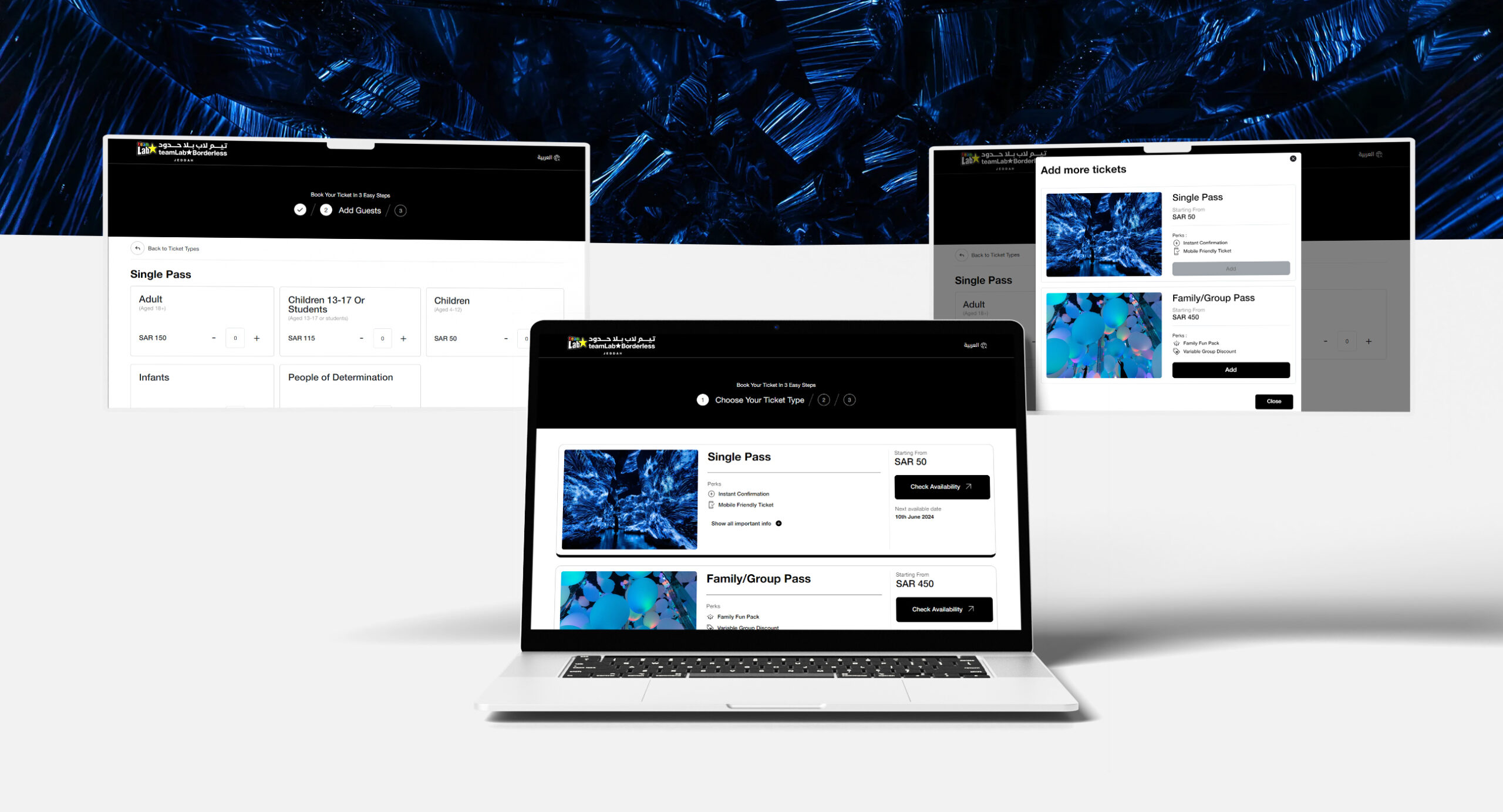In today’s digital age, having a strong online presence is crucial for businesses of all sizes. One platform that offers immense potential for reaching a wide audience is Apple Business Connect. Apple Business Connect is an online directory that allows businesses to list their services and products, making it easier for customers to discover and connect with them. Whether you run a small local business or a multinational company, getting your business listed on Apple Business Connect can be a game-changer. In this article, we will explore the benefits of being listed on this platform and provide you with a step-by-step guide to getting started.
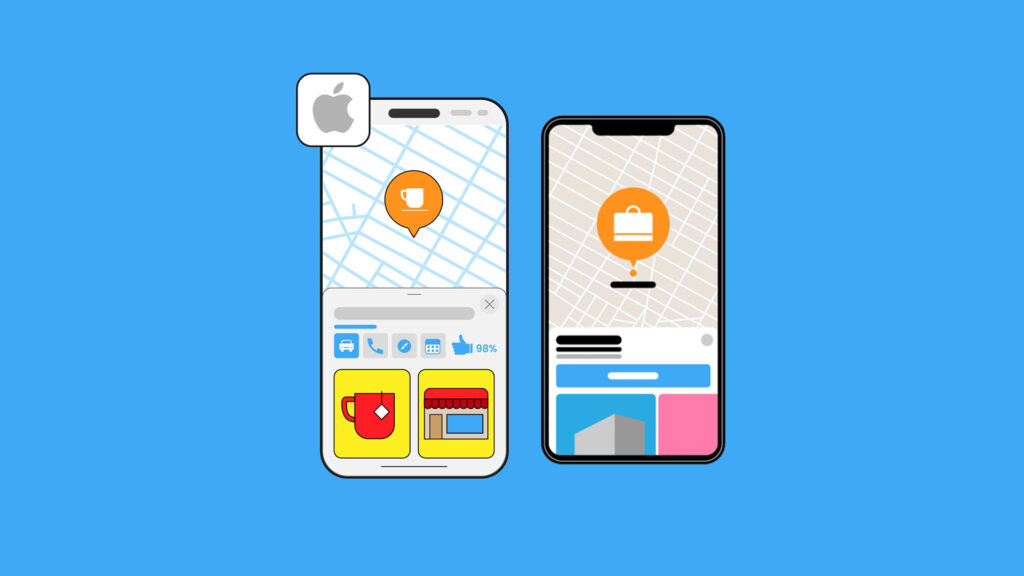
Why List Your Business on Apple Business Connect?
1. Increased Visibility: Apple devices, such as iPhones, iPads, and Macs, are widely used by millions of people worldwide. By listing your business on Apple Business Connect, you gain access to this vast user base, increasing your visibility and chances of attracting new customers.
2. Targeted Audience: Apple users tend to be tech-savvy, affluent, and often actively seek out products and services that align with their lifestyle. By being listed on Apple Business Connect, you can directly reach this desirable target audience and showcase what your business has to offer.
3. Seamless Integration: Apple Business Connect integrates seamlessly with other Apple services, such as Apple Maps, Siri, and Spotlight search. When users search for businesses or services related to your industry, your listing will appear, making it easy for potential customers to find you.
4. Enhanced Brand Credibility: Being associated with a reputable brand like Apple can enhance your business’s credibility and trustworthiness in the eyes of consumers. Having an official presence on Apple Business Connect gives your business a professional image and can help you stand out from the competition.
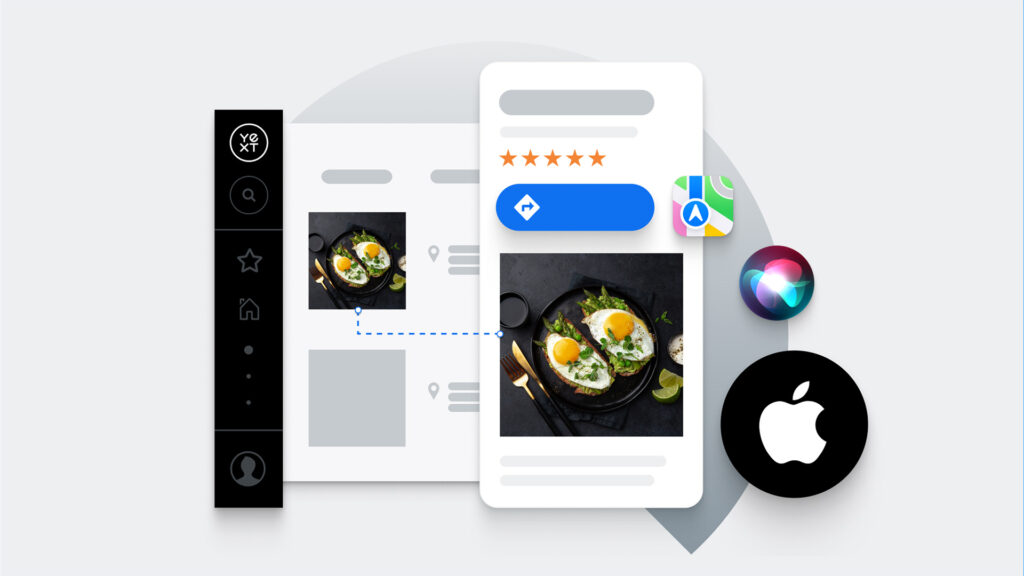
Who Can Benefit from It?
The location of a business holds significance for both large enterprises and small businesses. However, when it comes to search results, larger enterprises often appear based on their offerings, while smaller businesses rely on their offerings and specific location. For many consumers, the proximity of a small business is important, and it is these businesses that stand to gain the most by optimizing their visibility on Maps.
How to Get Your Business Listed on Apple Business Connect:
Step 1: Create an Apple ID or Sign In: To get started, you need to have an Apple ID. If you don’t have one, you can create it by visiting the Apple ID website (https://appleid.apple.com). If you already have an Apple ID, ensure you sign in with the correct credentials.
Step 2: Access Apple Business Connect: Once you have signed in to your Apple ID, visit the Apple Business Connect website (https://businessconnect.apple.com). You will need to provide your Apple ID credentials again to access the platform.
Step 3: Add Your Business Information: On the Apple Business Connect dashboard, click on the “Add a Business” button. You will be prompted to provide information about your business, including the name, address, phone number, website, hours of operation, and a brief description. Make sure to fill out all the relevant details accurately to ensure potential customers have the correct information.
Step 4: Choose Categories and Keywords: Apple Business Connect allows you to select relevant categories and keywords that describe your business. This helps users find your business when they search for related products or services. Choose categories and keywords that accurately represent your business to improve discoverability.
Step 5: Verify Your Business: After providing all the necessary information, Apple may require you to verify your business.
This verification process usually involves a phone call or an email to the listed business phone number or email address. Follow the instructions provided by Apple to complete the verification.
Once your verification is complete, you can start enhancing your Place Card by adding additional information, which includes:
1. Unique Business Description: Provide a compelling and distinctive description of your business location to captivate potential customers.
2. Attributes and Additional Features: Customize your listing with specific attributes and additional features that are relevant to your business type. These may include payment options, reservation types (such as appointment only or walk-ins), accessibility features, parking options, restroom types and availability, tech features like Wi-Fi and air conditioning, COVID-19 testing and vaccination options, business models (co-op, non-profit, membership requirements), safety measures (cooling center, COVID-19 precautions, sheltering), smoking parameters, EV charging availability, atmosphere details (suitable for kids, couples, groups), and pet policies.
3. Link to App: If you have an app that supports functions like ordering, making reservations, or booking appointments, you can include a link to it in your Place Card.
4. Photos: Showcase your business visually by adding photos, including a logo and cover image. Keep in mind that Apple reviews photos, which may take up to three days before they are published. Make sure to follow Apple’s photo guidelines for optimal results.
5. Showcases: Highlight important updates, new features, and products for your business through Showcases. Showcases typically last for 30 days unless specified otherwise. They include a photo with an image tag for accessibility, a short title of up to 38 characters, a description of up to 58 characters, and various calls to action such as “Call Now,” “Get Directions,” “Website,” “Share this Place,” “Add to Favorites,” and “Rate this Place,” which allows users to provide feedback and recommend your business to others.

Note: Showcases are currently only available to businesses within the United States, but Apple plans to expand their availability globally in the future.
If you manage or own multiple locations, you can easily add them by clicking the “Add” button on the top right of the dashboard. Additionally, you have the option to invite additional users who need access to manage your locations.
Conclusion:
Getting your business listed on Apple Business Connect can provide numerous benefits, including increased visibility, access to a targeted audience, and enhanced brand credibility. By following the step-by-step guide outlined above, you can easily create a professional listing for your business on Apple Business Connect and tap into the vast user base of Apple device owners. Take advantage of this platform to grow your business and connect with new customers in the digital landscape.
For more such blogs, Stay Connected with GTECH.
Related Post
Publications, Insights & News from GTECH