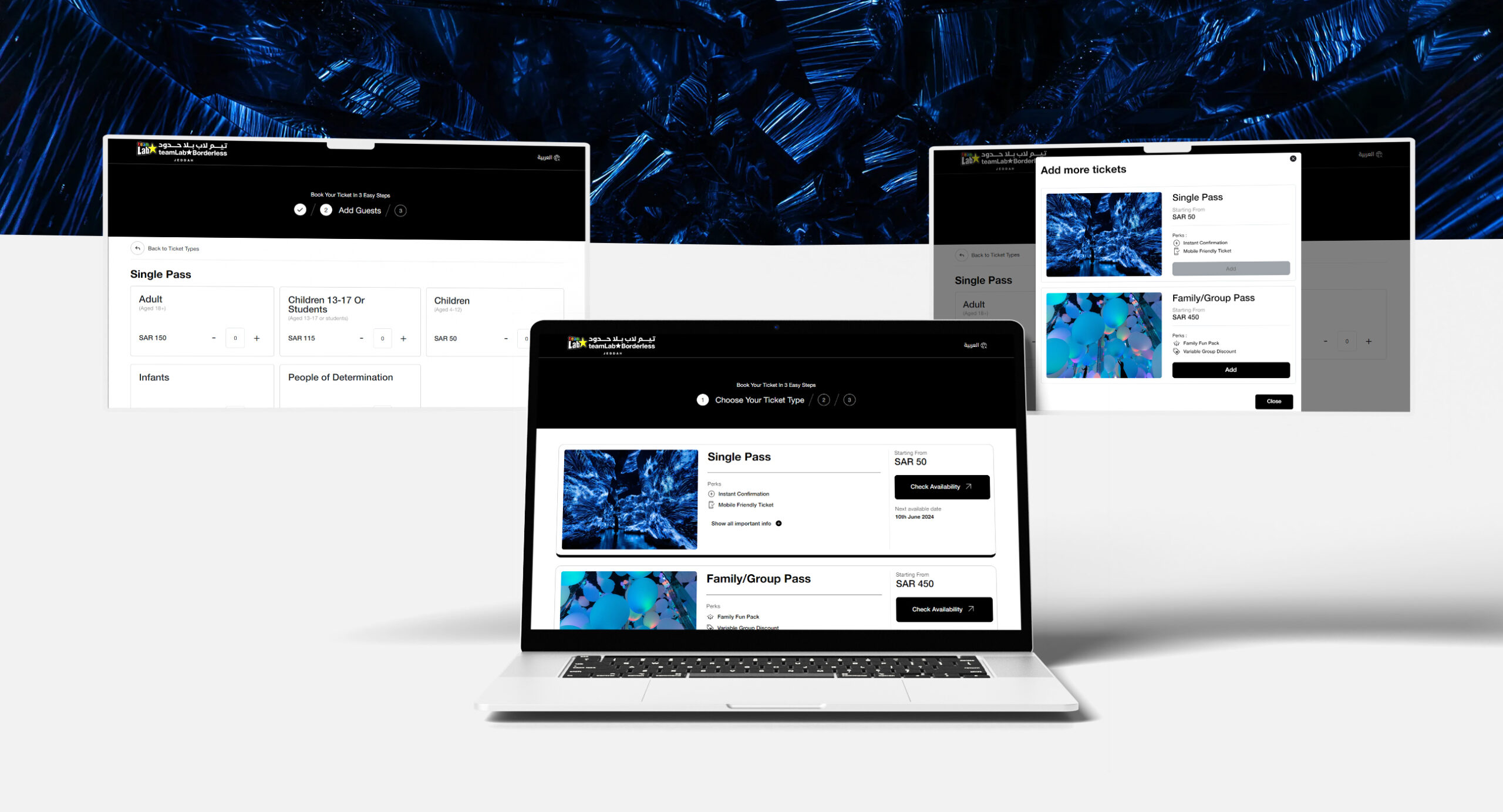Building interactive websites and web applications has become a top priority for businesses in the digital era. Thanks to a ton of popular backend frameworks available, developing web applications has become a breeze. But which one should you get started with? Our answer would be the Flask framework, a great option for developers. So, what is a flask web server?
This flexible and lightweight Python framework does wonders when it comes to developing interactive web applications. So, if you are here to learn about Flask, we’ll explain the concepts, guide you through the installation process, delve into the Flask vs Django competition and more importantly, empower you to build a Flask web application, let’s get started.

What is Flask in Python?
This is a lightweight and highly flexible Python framework primarily used for developing web applications and APIs. Being a micro-framework, it doesn’t come with a large number of built-in features. This allows web developers to choose the tools and libraries they need for their specific projects. It also doesn’t have a database abstraction layer, form validation, etc. Web applications developed using the Python Flask Framework implemented on Werkzeug and Jinja2.
Key Features of Flask Development
Being a highly popular Python web framework used by both beginners and experienced web developers alike, it consists of several key features that make it a best-case-use option for all.
- Jinja2: This is Flask’s default templating engine that is used for writing dynamic HTML templates. It supports various features such as macros, inheritance, expressions, etc.
- WSGI compliant: This standard defines how web applications and servers communicate. Flask fully supports this standard and can run on any WSGI-compatible web server.
- Lightweight and minimal: Being a microframework, Flask has fewer dependencies and minimal components are provided for web application development.
- Extensive extensions: Despite the limited components & dependencies, Flask consists of a ton of extensions that offer additional functionalities such as authentication, database integration, caching, etc.
Flask Framework Installation
Understood the features of flask development? Good. now let’s learn the installation process. Before doing that, you must ensure that you have installed the latest version of Python or that your system has at least Python 3.7 and above installed. The first step is to create a virtual environment and then add the dependencies required for your project.
Code references:
In this example, let’s name the project root folder as “myproject” and navigate into it:
mkdir myproject
cd myproject
After navigating to the project folder, you need to create a virtual environment and activate it. The virtual environment is an isolated space that allows you to work on your Python Flask framework projects separately from the system-installed Python. Since different projects require dependencies, the virtual environment helps keep them separate. To set up a virtual environment and activate it, enter the following commands:
python -m venv venv
.\venv\Scripts\activate
The next step is installing Flask by using pip, the Python package manager in the active environment:
pip install Flask
Building A Sample App
In this section, we will learn the coding process involved in building a simple Flask application. We start by creating a new file named “app.py” in the “myproject” directory. Once done, start importing Flask with the following command.
from flask import Flask
app = Flask(__name__)
@app.route(“/”)
def home():
return “Hello, World!”
if __name__ == “__main__”:
app.run(debug=True)
Feeling a little confused on seeing these lines of code? Let’s decode them.
In the first line, the Flask module is being imported and a Flask web server from the module is being created. In the third line, the “name” denotes the current file which in this case is the “main.py”. The fifth line represents a simple web route. It is a decorator in Python that modifies the behavior of functions. It tells Flask that the following function “home()” should be executed whenever a user visits the root URL of your application.
Lines 6 & 7 mean that when users visit your website and go to the default page, the below function gets activated. In the 9th line, when the script is executed, Python assigns the name “main” to the script. The 10th line runs the application.
Now that everything is clear, let’s run our application by using the following command:
python main.py
The above code when executed should show a similar output as below:
* Serving Flask app ‘main’ (lazy loading)
* Environment: production
WARNING: This is a development server. Do not use it in a production deployment.
Use a production WSGI server instead.
* Debug mode: on
* Restarting with stat
* Debugger is active!
* Debugger PIN: 145-731-869
* Running on http://127.0.0.1:5000/ (Press CTRL+C to quit)
Just ignore the majority of lines except the last one saying “Running on http://127.0.0.1:5000/”. This is the local computer on which your project runs after execution. All you have to do is enter that address in a new browser window and hit enter to see the following:
Sample Code References:
That’s it, you have successfully created and executed a sample Python Flask framework application. However, this is only the beginning. You can further enhance the functionality of your application through several ways. This involves creating additional routes to display different URLs and make the web application look aesthetically pleasing with HTML & CSS, incorporating a database, using Flask templates, etc.
Flask vs Django Frameworks
So what is Django? Despite the popularity and the extensive features offered by the Flask framework, it is often rivalled by another well-known Python framework, Django. Both of these frameworks are easy to deploy, come with easy documentation and are designed to allow developers to simplify web development. Even with the similarities, in which areas do they differ? Let’s find out.
| Feature | Flask | Django |
| Use case scenario | They are lightweight and are ideal for microservices and easily extendable | They are primarily suited for monolithic applications and have a clear structure |
| Community support | Consists of a smaller, less organized community | Django consists of a much larger and more active community of developers |
| Templates | Uses the Jinja2 templating engine and is compatible with many frameworks | Uses the Django template language and has a restricted syntax. |
| Database access | Developers have to write their own SQL statements which results in extra work. | As Django supports ORM, this allows complex queries to be written easily. |
| Learning curve | Flask is comparatively easier to learn for small projects but may require more learning for larger projects | Django might be hard to master at first but becomes manageable with practice and community support. |
Winding Up
As the web development sector is evolving, the Python Flask Framework continues to prove its worth and versatility. If you are stepping into a web development career, Flask would be the best framework to get started thanks to its microservice architecture, easier learning curve, customizability options, and so on.
By now you should have learned what is Flask in Python, how to install the framework and the steps involved in building your first web app. You can learn more about this dynamic framework by consulting the best web development companies in Dubai and GTECH Digital is one such firm that will assist you in building a robust web application that suits your business needs well.
Related Post
Publications, Insights & News from GTECH