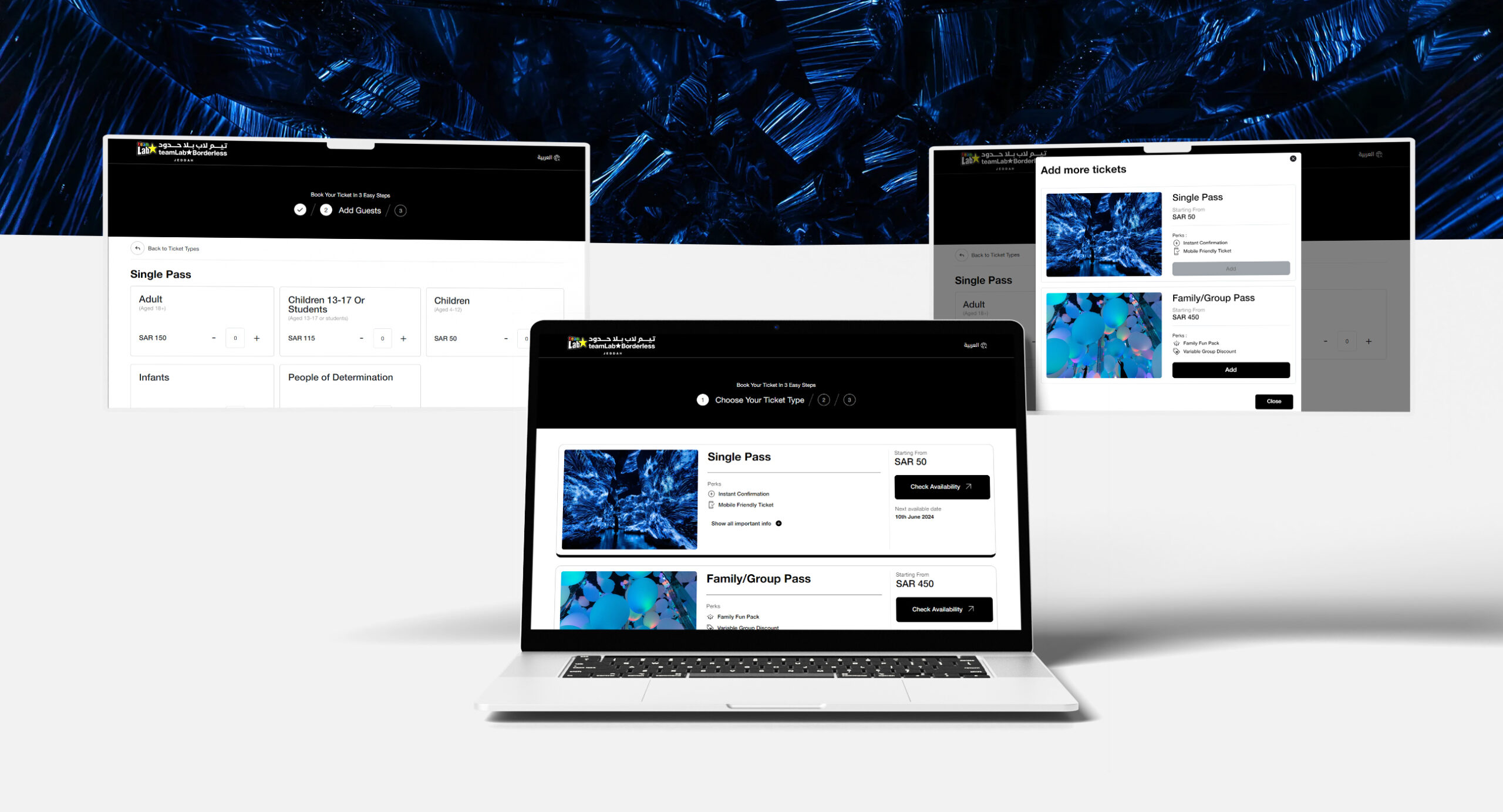WordPress plugins are like apps for your website. They enhance website functionality and help you add new features like contact forms, an online store, and more. Before we proceed, we need to understand how many WordPress plugins are too many. Since 2012, WordPress 1.2 plugins have been added, which has been a blessing in disguise for the users.
The reasons why plugins are essential for WordPress websites
WordPress core provides a strong publishing framework. It is the plugins that are responsible for making WordPress the most popular website builder in the world. At the same time, the number of WordPress plugins has grown exponentially in the last few years. Apart from the free plugins, there are thousands of premium WordPress plugins sold by third-party companies and developers.
Plugins increase security, improve SEO, manage users, and more. It would be difficult to grow your business if you did not use WordPress plugins on your website.
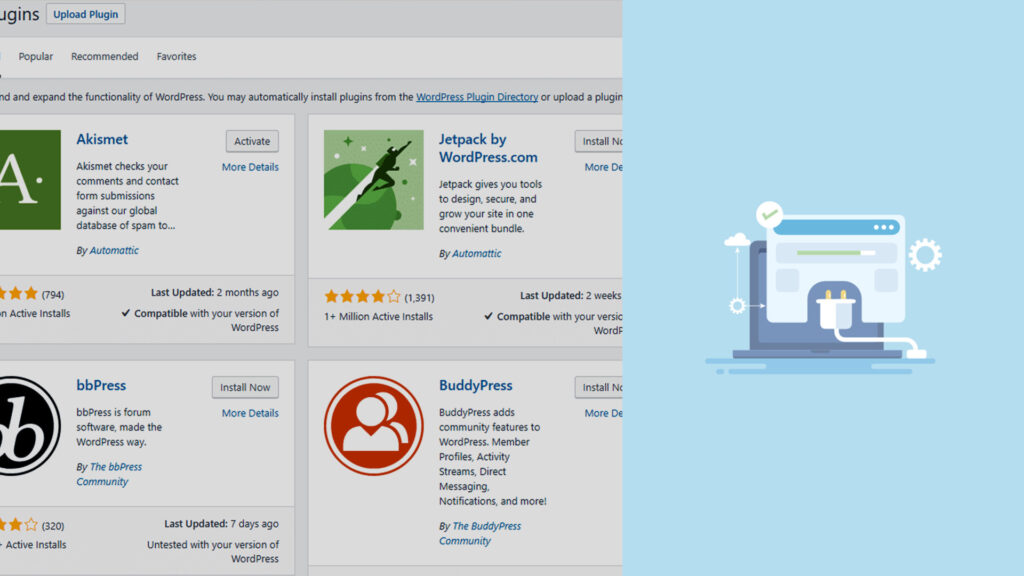
How did WordPress obtain a bad reputation?
The objective of the plugin is to extend WordPress to do anything that you can imagine. People are worried about reliability, performance, and scalability. This is because designers, developers, and support technicians are really frustrated when they are troubleshooting a client’s website. In their frustration, they pose questions like, What plugins do I need? or Are the plugins slowing down the performance of your website?
These statements have emerged on various platforms. The major issue with these comments is their ambiguity. The main issue is not a lack of plugins, but rather a lack of quality. Your website may be running dozens of plugins without any problems, yet just one plugin with poor coding can cause your website to load slowly.
When such a situation arises, you seek out troubleshooting help. This makes sense, as troubleshooting a website with 5 plugins is easy in comparison to troubleshooting a website with 30 plugins. The quality of the plugin makes their job relatively harder.
The manner in which WordPress has an impact on website performance and speed
There are various types of website plugins, and each of them is bound to impact your website in a different way. Some of the plugins may impact the front end; examples are sliders and galleries. There are plugins that perform tasks at the back end, and an example is the WordPress backup plugins. In addition, there are a few operational plugins that run everywhere, including the front end and admin area. An example is SEO plugins.
Plugins can impact your website’s performance in the following ways:
- Additional DB queries: a few of the plugins may increase your database queries. An example is a plugin to display related posts, popular posts, or anything that pulls database elements and displays them on the front end.
- Additional HTTP requests—the plugins at the front end may require scripts to work properly. For this reason, they add extra CSS or JS files. Loading these files requires additional HTTP requests that slow down your page’s loading time.
- Database writes and background processes: A few of the plugins can take up a lot of server resources while running background processes like checking for broken links.
Based on requirements, most good WordPress plugins will load additional files as the database calls will be minimised. Though in some cases it is unavoidable. The best part is that there are optimisation options available in most cases. A short- and long-term approach is necessary to solve these cases.
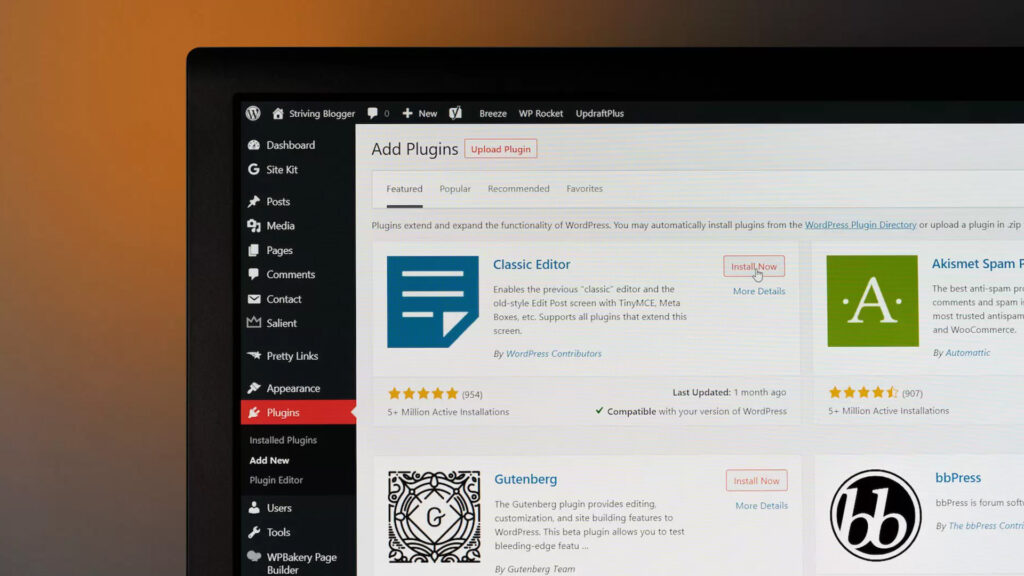
The negative effects of having too many plugins for your website
Figuring out the answer to the question of how many WordPress plugins are too many has an impact on the features and functionality of a website. This is expected to provide insights on what plugins do I need and let us figure out the impact of too many plugins on your website.
Impacts performance
Every plugin is not created equal, and more often than not, it has an impact on the website’s performance. More plugins mean more codes read on the server, with an increase in the same sent to the user’s browser. This means layout shifts, slow load times, unresponsive interfaces, and a lot more.
This leads to a poor user experience and makes you wonder do inactive plugins slow down WordPress ? If the user experience is poor, it may lead to a loss of sales. Leads and conversions hinder search engine rankings.
Security risks
Up until the point that the business is adhering to best practices, your designed and customised website will be a WordPress website with a number of plugins. You are going to have complete peace of mind if you opt for an established company that has a proven track record of building high-performance applications and websites. They are experts who will guide you on how many WordPres plugins are too many for a quality website
With every plugin you install, you are putting the sensitive data and information on the website at risk. If you are wondering Do Inactive plugins slow down WordPress, yes is the answer to a considerable extent. To mitigate any security vulnerabilities, you need to ensure that security plugins are up to date.
Compatibility issues along with bugs
A common issue with installing a lot of plugins on your website is compatibility issues. This leads to bug issues and, in a few scenarios, would completely break down your website.
If there are no plugin-related bugs, you might believe you are safe, but until a new update is released, you never know. After installing updates, if a bug emerges, it may be problematic to deal with the issue.
Maintenance issues
As discussed earlier, installing plugin updates is necessary to keep your website secure. The more you have, the more difficult these updates are.
You may set automatic updates, but there is a risk of a bug in the update breaking down the entire website without your knowledge.
Complexity
How many WordPress plugins are too many is what we need to find at this juncture The admin dashboard will bulge if there are many. The configurations and settings would be disorganised, which could result in headaches.

Another issue with complexity and understanding do inactive plugins slow down WordPress is similar to the compatibility issue. If a single plugin does not accomplish what it is supposed to do, it could be overridden by the settings of another plugin. Hence, finding how many WordPress plugins are too many may turn out to be a difficult task.
Increase hosting charges
It is fair to say that installing more plugins means more code is read on the server. This is going to increase the load and server usage on your account, leading to higher costs.
Another issue is that if you have a terrific spike, the server may not be configured to scale well. In understanding do inactive plugins slow down WordPress and if this is the case it may completely crash your website.
Related Post
Publications, Insights & News from GTECH