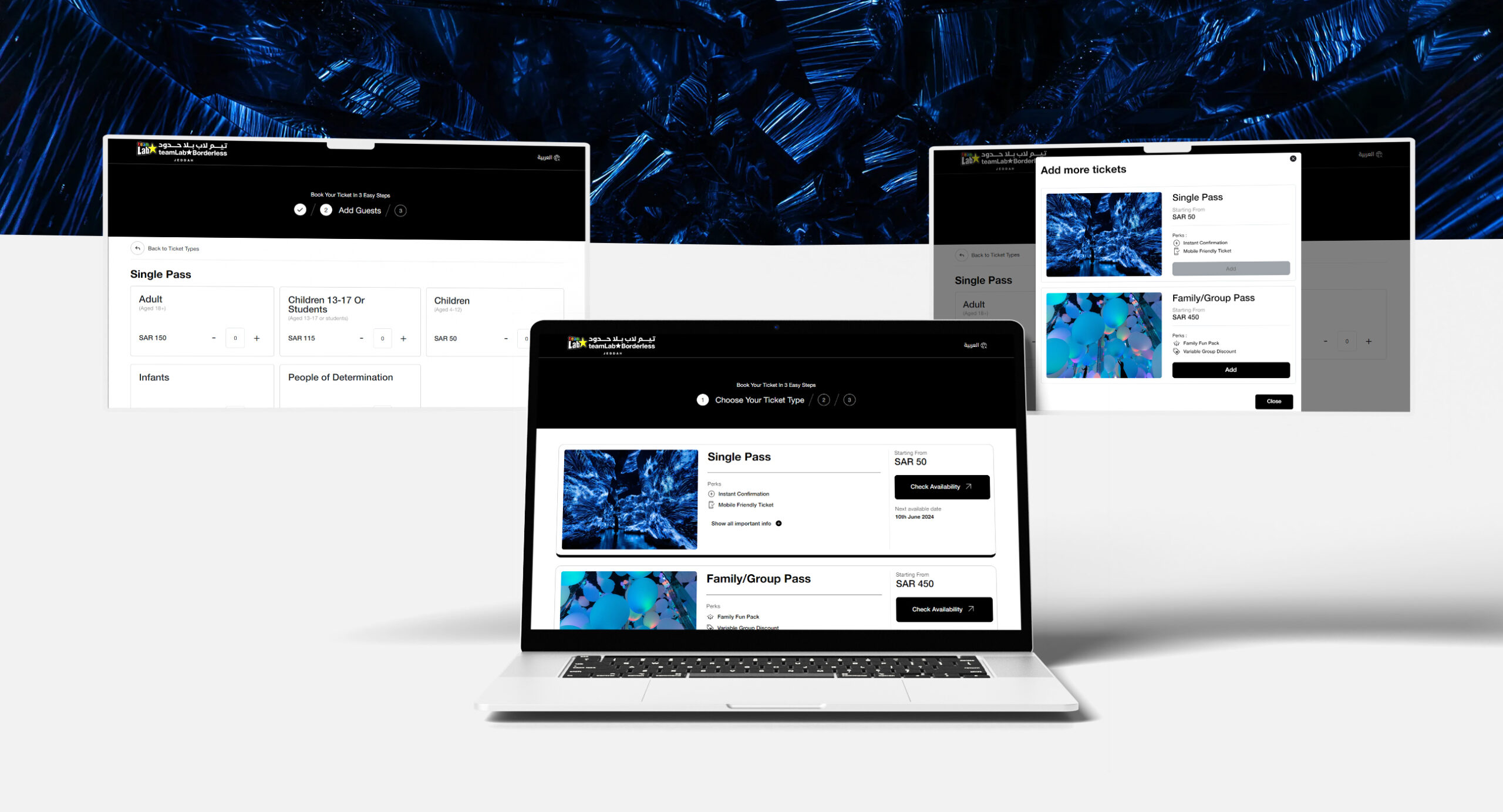Quality and high performance of the website are what we want whether we provide solutions or services. Websites play a key role in retaining customers and ensuring hefty profit margins. SEO professionals and digital marketers have already implemented various metrics to evaluate performance. Evaluation of a website need not be a burdensome task with these top website performance monitoring metrics and tools. In this blog, you will get to know top website performance metrics as well as top website performance monitoring metrics.

Tools for monitoring website performance: Check the difference
| Tool | Best Feature | Free Feature | Price | Rating |
|---|---|---|---|---|
| OpenObserve | Real-user monitoring, long-term metric storage, distributed tracing, advanced embedded GUI | Easy logging, automated compliance, and scalability | Standard $19 per month | 3.7 |
| Pingdom | Shareable reports, uptime monitoring, alerting, tool integration, live map, and page load insights | Not available | Synthetic: $120/year Real-user: $120/year |
4.5 |
| Site24X | Uptime monitoring, alerts, shareable reports, synthetic monitoring, performance reports | Global availability, error & slow process identification | SMBs: ₹3150/mo SMEs: ₹8010/mo Enterprises: ₹20250/mo |
4.0 |
| New Relic Browser | APM, infrastructure monitoring, log management | Not available | Price as per request | 4.5 |
| Datadog Synthetics | Website performance monitoring, security, front-end insights | Real-time monitoring, error tracking, ready dashboards | Price as per request | 4.4 |
| Dynatrace | Real-time user interaction analysis, AI monitoring, session replay, end-to-end monitoring | Not available | Real user monitoring: $0.00225 per session | 4.1 |
| Uptime Monitoring | Flexible reports, unified availability, private location monitoring | Real user monitoring | Solo: $7/mo Team: $29/mo Enterprise: $54/mo |
Not available |
How to monitor website performance?
Website performance monitoring is essential, but where do you find the best website monitoring practices? First of all, you need to find out important website metrics related to your business. Lots of key metrics are part of a website, certainly, you need not monitor all elements to get an overview of how a website stands out in the competitive market. Secondly, stick to the top website monitoring tools available in the market. Many boast themselves the best, but a small amount of research and review can help you choose a top tool. Finally, you need to employ the top website monitoring best practices.
Website performance monitoring
Websites once created will not survive in their static form. Even if you provide the best content and layout, it may still lack high performance. After all your website’s performance determines whether people will stay or leave your page to go elsewhere to find similar content. Therefore, to improve the website performance, it is vital to have certain metrics such as uptime, dwell time, logging, page load time and user experience to meet the demands of your prospects.
5 best ways to monitor website performance
The following five ways help you monitor website performance particularly.
Uptime
Website uptime monitoring helps ensure your website is accessible and running smoothly, improving user experience and potentially boosting search engine rankings. Tools like UptimeRobot and Pingdom offer real-time checks and alerts for downtime, allowing for quick issue resolution.
TTFB
Time to First Byte (TTFB) is a crucial website performance metric that measures the time it takes for a server to send the first byte of a response to a client’s browser after receiving a request, impacting user experience and SEO
Page Loadtime
Monitoring page load time is crucial for website performance, user experience, and SEO, with ideal times being under 2-3 seconds. Tools like Pingdom and Google PageSpeed Insights can help measure and identify areas for improvement.
Monitor Database Performance
To effectively monitor database performance, focus on tracking key metrics like query response times, resource utilization (CPU, memory, storage), and error rates, using tools that provide real-time insights and alerts for proactive issue resolution.
Bounce rate
Bounce rate monitoring helps understand website user engagement, indicating the percentage of visitors who leave after viewing only one page, and can be used to identify areas for improvement in user experience and content relevance.
Types: Website performance monitoring
Website monitoring best practices are necessary to understand how competitive your website is. If anybody asks you why do you need website performance monitoring, you can answer that it provides a real-world perspective on user experience
Synthetic monitoring
Synthetic monitoring is a type of site performance monitoring. It is a proactive approach to testing and monitoring websites, applications, and APIs by simulating user interactions and behaviors, allowing for early detection of performance issues and ensuring a reliable user experience.
Examples of synthetic monitoring
- Reports and alerts
- Uptime monitoring
- Checkpoints
- HTTPS Monitoring
- SSL certificate monitoring
- Domain monitoring
Real user monitoring
This is one of the best tools for monitoring website performance. Real-time monitoring is the continuous and immediate observation, analysis, and reporting of data as events occur, enabling quick response and decision-making based on up-to-date information. Monitoring website performance can be outlined with these examples.
Examples of real-user monitoring
- Page load time
- Click-through rate
- Bounce Rate
- Average Session duration
- User journey
Top website performance metrics
The list gives you a broader view of key website performance monitoring metrics and the list will continue to evolve.
- Bounce rate
- Page size
- Error rate
- Response time
- Average session
- DNS lookup speed
- Top pages
- Traffic sources
- HTTP requests
- Loading speed
- First Contentful Paint
- Render time
- Page views
- Average time on each page
Website Performance Monitoring tools
Many websites come and go the one endures needs an evaluation process from time to time. With the help of a digital marketing company in Dubai, you can cross-check your website quality and performance. They recognize key tools and metrics that suit your business to get the best results. Remember, the performance of your website depends on some measurable metrics and these metrics attract more eyeballs and get more business. Using any website performance metric tool’s aim is to provide the utmost digital experience for end users.
OpenObserve
OpenObserve is one of the top website performance monitoring tools we can say. It is a paid tool and comes with several features such as easy logging, automated compliance and scalability as your website grows.
Features:
- You can easily monitor uptime
- You can track performance
- You can experience elevated user experience
- You can have real user monitoring
- You will get long-term metric storage
- It provides distributed tracing
- It has advanced embedded GUI
Pros
- Cost effective
- Flexbile
- Scalable monitoring
- Open-source
Cons
- Lack of polished interfaces
- Dedicated support of commercial options
Pricing
- Free trial available
- Standard $19 per month
Pingdom
Pingdom is known for its website speed test and is used for overall website monitoring. It monitors all the aspects we have covered in metrics and is available to use in a paid format. Your website availability can be easily tracked in real-time. To start it, you only need a snippet of code and add it to your website.
Features:
- You can have a Live map
- You can track user experience by monitoring
- You will know your page load performance
- You will receive shareable reports
- It provides integration with other tools
Pros
- Robust uptime
- Performance monitoring
- Third-party proof of LSAs
- Scalability and customizable
Cons
- Steep learning curve
- Complex Interface
- Limited free plan
Pricing
- Synthetic monitoring $120 per year
- Real user monitoring $120 per year
Site24X
Site24X boasts itself as one of the simplest website performance monitoring tools that you can ever have. Multi-step synthetic transaction monitoring is a full-fledged solution on the go and it lets you understand where your transaction gets blocked.
Features:
- Uptime monitoring every thirty seconds
- Flexible pricing plans
- Global availability
- Bespoke monitoring settings
- Meticulous performance data reports
- Tailored monitoring support
- Instant alerts
- Shareable reports
- Multi-step synthetic transaction monitoring
- Identify errors and slow processes
Pros
- Easy setup
- Cost effective solution
- SSO integration
- Intuitive interface
Cons
- Poor support
- Integration with other tools is mediocre
Pricing
- SMBs 3150 Rs/month
- SMEs 8010 Rs/month
- Enterprises 20250 Rs/month
Newrelic Browser
Newrelic Browser is another powerful tool that you can try. Quality and performance can be tracked and analyzed to take proactive measures. Mercado libre, Chegg, Achievers, Zen HUb and World Kinect employ Newrelic browser. It is also a paid tool and you pay for actual usage. Github, Totyota and Shutterstock use Newrelic service to satisfy their various needs. Just like Pingdom, it only needs a single code to commence.
Features
- It tracks applications for performance
- It analyses user interactions
- It provides many metrics for performance
- Single-page allocation monitoring
- Actionable insights
- It is open source and allows the integration of tools
Pros
- Real-time monitoring
- Comprehensive data
- Ease of use
- Full stack observability
- Intelligent analytics and diagnostics
Cons
- Cost complexity
- Missing features
- Updates
Pricing
- Price as per request
Datadog Synthetics
Datadog Synthetics monitors user interactions while they affect users in real-time. It is the most exemplary feature of the tool. Samsung, Peloton and hashiCorp use Datadog Synthetics to monitor user interactions on their website. You can avail all the benefits with a premium account. To determine the tool’s authenticity, you can try its free trial.
Features:
- Modern monitoring and security features
- Front-end monitoring data
- It offers real-time user monitoring
- It tracks errors on the website
Pros
- Code-free API
- Browser tests for performance issues
- Improve user experience
- Early issue detection
- Integration with Dog APM
Cons
- Costly
- Complexity
- Data storage and retention
- Ingest delays
Pricing
- Price as per request
Dynatrace
Dynatrace is a tool to optimize your entire user interactions and it is best suited for cloud-friendly environments. Just like you have heard about KPIs in digital marketing, it also provides many KPIs. It requires a sum of money annually and you can use their free trial to see if it works for you.
Features:
- Real-time analysis of user interactions
- AI-powered monitoring
- Front-end to back-end monitoring
- Session replay
- Mobile app monitoring
- No manual steps involved
- It is good for improving page speed with its synthetic monitoring
Pros
- Complete insights on monitoring capabilities
- Quick root cause analysis
- Detailed performance insights
- Seamless agent deployment
- AI-driven anomaly detection
Cons
- Poor configuration and dashboard performance
- Setup complexity
- Steep learning curves
- Costly
Pricing
- Real user monitoring $0.00225 per session
Uptime Monitoring
Uptime monitoring provides a complete tool for website monitoring. It is a paid tool that comes in different plans. A 14-day free trial and all-day-long monitoring support are the best features.
Features:
- Monitor resources both in and outside
- Flexible reports
- Unified availability monitoring
- Private location monitoring
- It provides a status page
- Application interface monitoring
- Real user monitoring
Pros
- Early issues detection
- Improved user experience
- Revenue protection
Cons
- Potential cost
- Complexity
- Lack of in-depth insights beyond availability
Pricing
- Solo $7/month
- Team $29/month
- Enterprise $54/ month
Apart from these 7 website performance tools, you can ask your fellow men and get referrals for other tools. Each day tools are introduced and depending on business needs you can choose any of them.
How to choose website performance monitoring tools
From the above list of website monitoring tools, you can select one for your business, but how? Web performance metrics are always the same, but the tool selection provides the difference. Each tool has merits and demerits, and choosing is difficult for you. Small websites may be content with open-source, sometimes unpaid versions of tools. Others consider SaaS options due to their ultimate support and service level agreements. Some choose tools based on their intuitive user interface and easy learning curve. Many tools for monitoring website performance exist in the market. After careful weighing, you can think about how to monitor website performance with it.
The Benefits of Website Performance Best Practices
- Boost your conversion rates – Nobody stays on your web page if it has a good page experience.
- Increase sales and leads – Your website’s content, images and layout must satisfy the needs of the customers.
- Increase dwell time – SEO dwell time will increase if your end users find they can do what they want seamlessly while they are on your site.
- Increase user experience – If your website meets quality, performance and SEO, it will result in higher satisfaction for the user.
- Decreased bounce rate – The bounce rate needs to be reduced as it only affects a site with poor quality and performance indication.
FAQs: Website performance monitoring
What is a website performance monitoring tool?
Web page performance metrics need to be tracked and monitored, and a site performance monitoring tool helps you with that. These tools ensure the website is in good condition.
What is monitoring website performance?
With the help of a paid or open-source tool, you can track, monitor, and analyse website performance metrics such as Bounce rate, page size, error rate, response time, average session, DNS lookup speed, average time on each page, and many more. This periodic monitoring helps you rectify any underlying issues.
What are the three top metrics for website performance to monitor?
There are plenty, but the three top metrics for website performance are:
- Loading speed
- Bounce rate
- Average session
How do I track metrics to measure website performance?
Decide on a website monitoring tool as well as the key metric you need to evaluate for your business. This will give you a comprehensive picture and help you optimize your website for a better user experience.
Why do you need website performance monitoring?
Monitoring website performance ensures the following benefits:
- Understanding of how users interact with customers
- Identify areas for improvement
- Increased engagement
- Boosted SEO ranks
- Understanding of user behaviour
- Early detection of issues
How do you measure the performance of a website?
Website performance monitoring tools help you a great deal. They are designed to monitor and rectify various issues that affect your website’s usability and user experience. With these tools, you need not worry about how to monitor website performance.
What is the best website monitoring tool?
Metrics for website performance can be analysed with any paid tool; finding the best one depends on several elements such as your unique business requirements, number of metrics for website performance, preference for SaaS or open-source, and so on.
What are the website monitoring best practices?
Spending time on targeted monitoring, focusing on key page functions, usage of website monitoring tools, and employment of a combination of real-time and synthetic monitoring are important website practices.
What are the important webpage performance metrics?
These are the important metrics to measure the website’s performance.
- FCP
- LCP
- CLS
- TTFB
- Page load time
- Connection time
- DNS lookup time
Tools for monitoring website performance provide insights about each metric.
Related Post
Publications, Insights & News from GTECH