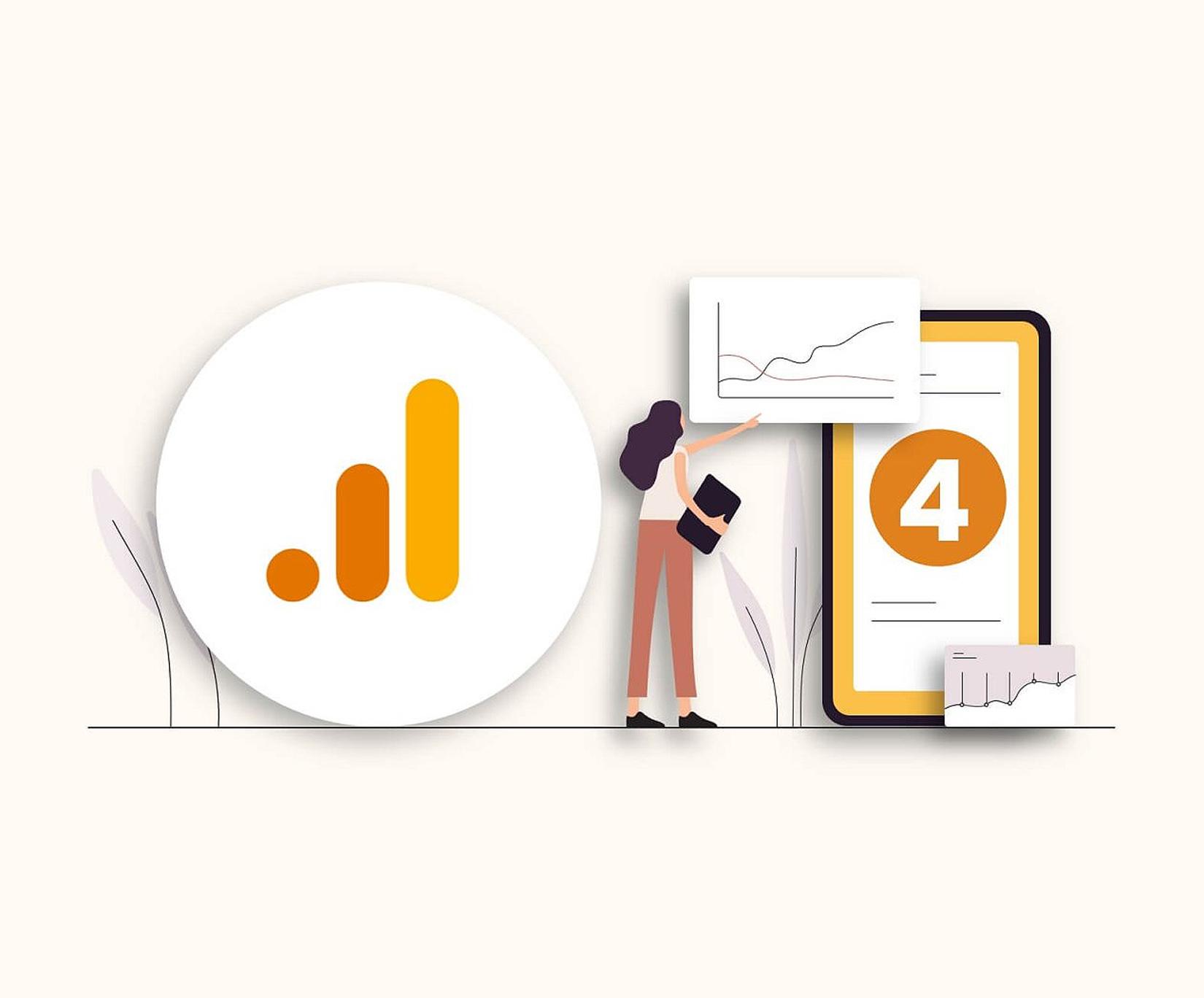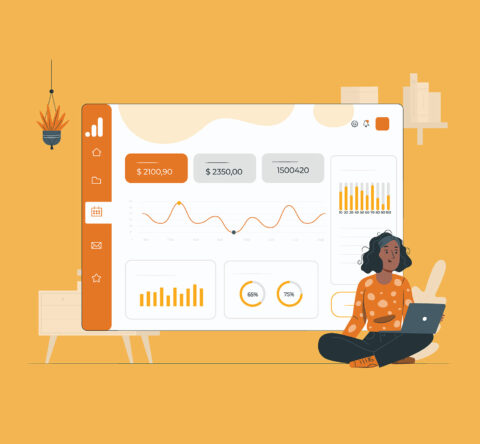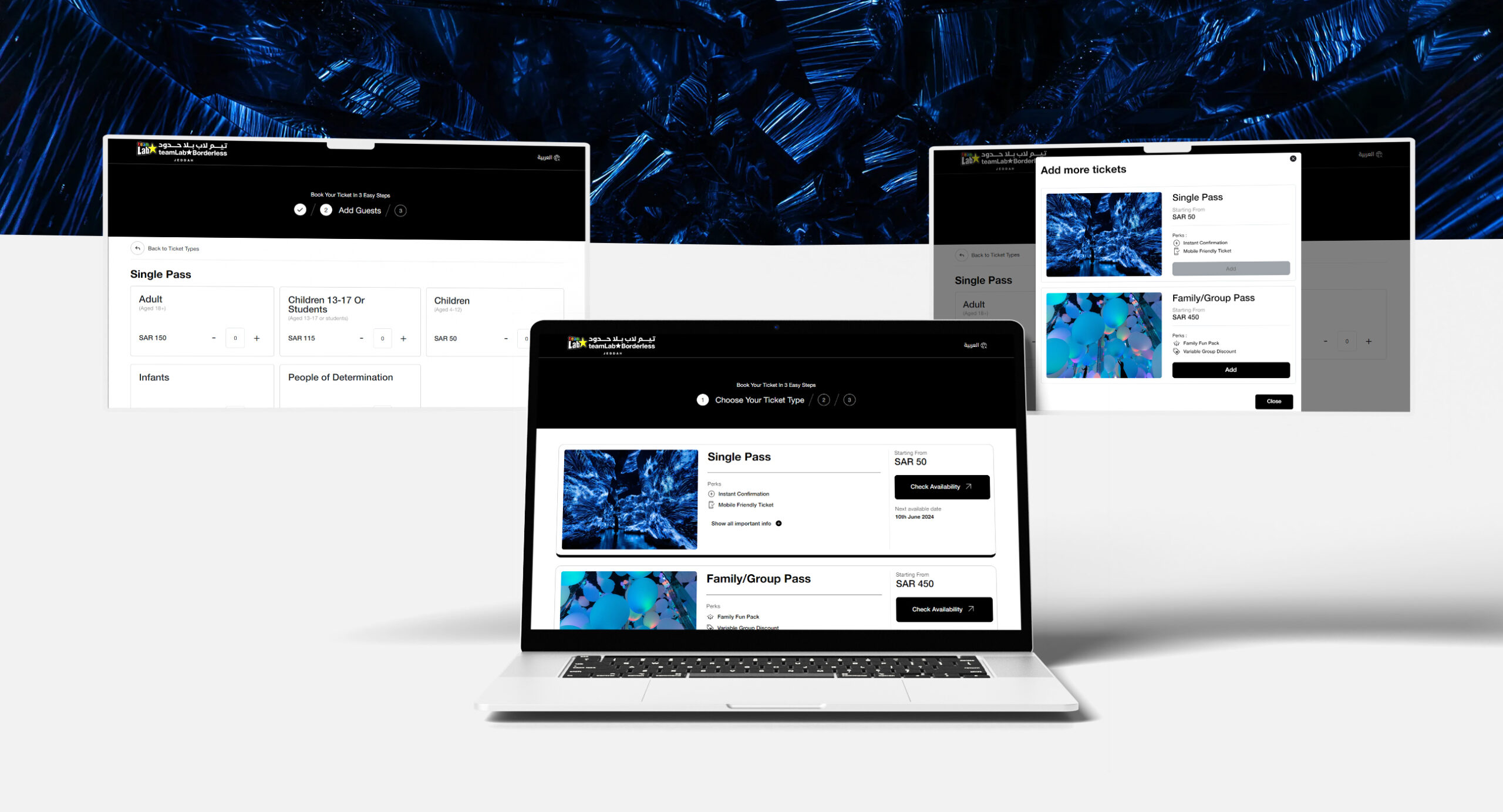Google Analytics 4 attribution is intended for your business to understand which channel of social media or other engaging platform brings you more leads and conversions. Understanding Google Analytics 4 attribution and GA4 attribution settings is essential to apply the feature for the benefit of your business. This blog will act as your Guide to GA4 attribution.

Google Analytics 4 attribution
Before deciding on buying your product or using your service, a prospect comes into contact with your brand in various ways – each one has either a bigger or smaller impact on your business which is conversion. Before understanding GA4 attribution reports, Universal Analytics was used to give credit for the conversion to the last action (and hence the name Last Click) that brought the user to the webpage. In GA4, you can get attribution from the advertising tab.
For example, a user lands on your website by clicking a sponsored ad and making a signup. It erases all former encounters with your brand, after all, we do not know which one is his last or first through clicking on the ad displayed through Google Ads. This is where using GA4 attribution models truly helps your business ace with conversion metrics.
In GA4 data-driven attribution, all attribution reports can be selected on your own. yourself. Studying each one of the three attribution models helps in selecting the most suited one for your case. What is a GA4 attribution? It is a model where that utilizes machine learning algorithms as well as rules; to know the share of touch points that contribute to any conversion or sales. An attribution model is a rule, a set of rules, or an algorithm that defines the contribution of each of the touchpoints that a user comes across on its conversion path. Before making a purchase decision with your brand, the consumer has certainly gone through different conversion touchpoints
Google Analytics 4 attribution helps us understand that many phases of initial or subsidiary interactions encourage a consumer to visit a website and prompt a purchase. Every encounter with your brand is considered valuable to the touch points of conversion. The guide to GA4 attribution elucidates everything in detail.
GA4 attribution models
GA4 attribution models are of three groups of attribution models in our guide to GA4 attribution. Each one of them collects and analyzes data differently: There are also various methods of measuring the value of GA4 events. All these attribution models do not account for direct visits as a conversion at the same time allowing you to choose which attribution model for creating reports.
Cross-channel rules-based model — A cross-channel rule-based model provides a grade to different touch points such as advertising networks, social media, and organic search results in the conversion path. Note: In many channels, the Last Click model is the only model that can be exported to Google Ads.
Ads-preferred rules-based model — Last clicks or ad clicks are the basis of the ads-preferred rule-based attribution model. If your conversion touch points have no conversions to record, it changes into the cross-channel rule-based model.
Data-driven attribution model — Data-driven attribution model is the most interesting of all models available. It’s a brand new kind of model that was not available in Universal Analytics. It is based entirely on machine learning and artificial intelligence.
Some experts advocate using a data-driven attribution model as the result of using this model is quite satisfying.
Methods of measuring the value of an event
- Last click – Complete value is given to the last click that is on your website. The last click can be a sponsored ad, newsletter, sign-up form on the website, or paid ads on search engines.
- First, click – After the user makes the conversion, this method provides all credits to the initial touch points of conversions.
- Linear – Every channel a prospect reaches before making a purchase decision will bag equal points here.
- Position-based – Without considering numbers, the initial conversion lead point given a 40% and consequent conversion leads 20 %.
- Time decay – In Time decay, the conversion point gets a high value when it reaches proximity to the conversion.
What is new about the GA4 attribution model?
Google Analytics 4 is the best even compared to the previous version, Universal Analytics. Many features were added and changed for the better. Most of the important feature is the selection of different attribution models and without a third-party involvement, you can choose one and use it in reporting. GA Historical data indeed get affected in this but still a top functionality.
As an add-on, GA4 offers many new, bespoke functions that increase the accuracy of information whether it’s touch points or conversions. It allows for creating concise, to-the-point, and meticulous reports to deliver to your clientele. Improved conversion journey provided in Google Analytics 4 highlights the parts of conversion triggers as well as actual conversions credit along with attribution models.
How does GA4 attribute work?
- firstly it uses different types of attribution models and touch points which work using machine learning techniques.
- Secondly, it last click attribution which can be either paid or organic to understand a non-direct touchpoint.
- Thirdly, lastclick from Google paid channels. If conversion happens, it provides the whole credit for conversion attributed to Google ads.
- Lastly, It is possible to change attribution models, rules, and settings to meet the diverse nature of the ads and business.
Many businesses depending on their sales goals, niche, vertical, and marketing campaigns employ any sort of attribution best suited for their needs. It is solely their decision. Whatever method you choose, GA4 attribution proves to be the best for all.
If you are struggling with the use of Google Analytics 4 and comparing attribution models in GA4, an experienced SEO agency can help you out. Having hands-on experience in search engine optimization, they provide expert advice to deliver the best results promptly. Meanwhile, you can explore as much information about the Google Analytics 4 feature from Google; as the search engine itself provides numerous free articles, resources, and guides. Even if you are not an avid reader, plenty of YouTube videos can be a good starting point for learning about GA4.
Related Post
Publications, Insights & News from GTECH