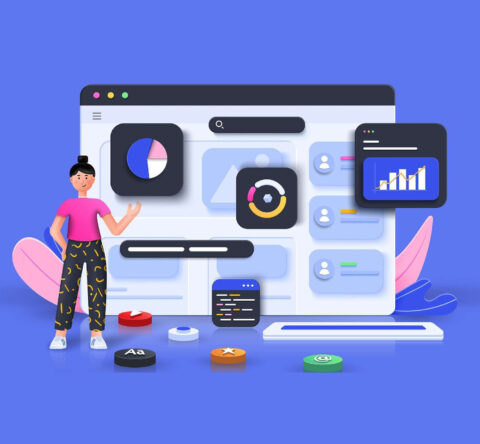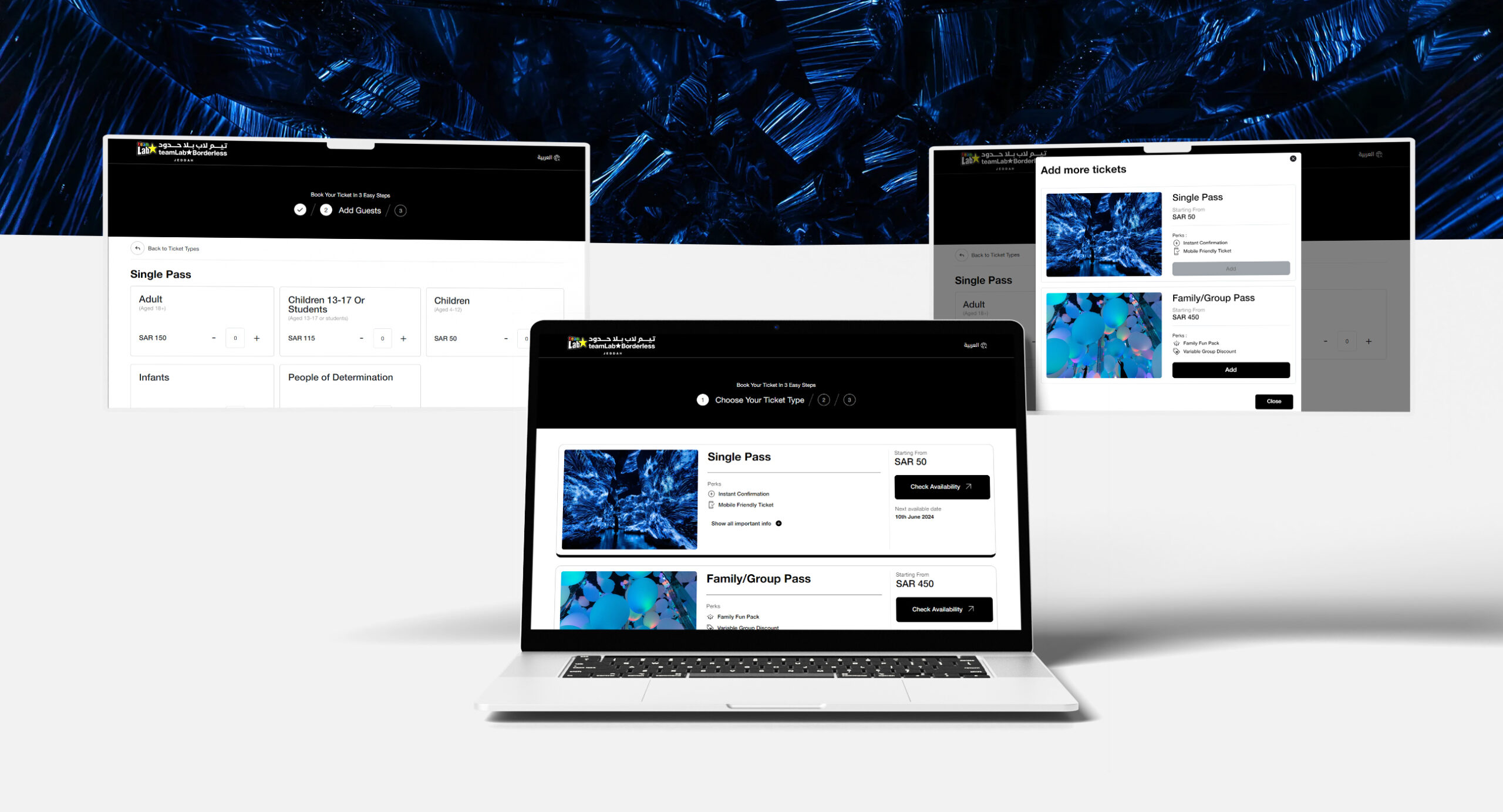The reality of the current web is that SEO JavaScript dynamic content is visible everywhere. Most of the website’s resort to the use of some form of JavaScript to enhance creativity and improve user experience. Still, much of the JavaScript that is being used is not bound to have an impact on SEO at all. If there is a normal WordPress that is being installed without a lot of customization then none of the issues are likely to be applicable to you.
The definition of JavaScript SEO
JavaScript SEO is part of technical SEO. It makes JavaScript-heavy websites easy to crawl and index and is search-friendly. The goal is to ensure that these sites are found in search engines and rank higher. JavaScript is not bad for SEO, but at the same time not evil.
A lot of the processes are already on similar lines to the SEO that we are seeing, though there may be slight differences. You are still expected to look at the HTML code and not actually observe the JavaScript. Still, you are likely to come across familiar plug-in options to handle a lot of SEO elements. It is already built into the framework that you are using.
In a lot of ways, JavaScript SEO best practices are better in comparison to the traditional SEO. Mainly it relates to the ease of building and performance. But in a few cases, it can be heavy on page performance and loading. However, there is a possibility they may be trading performance for functionality.
JavaScript is not perfect and it is not the right tool for the job. Developers do end up using it for things when there is no better solution. But sometimes you have to work with what you have been given.
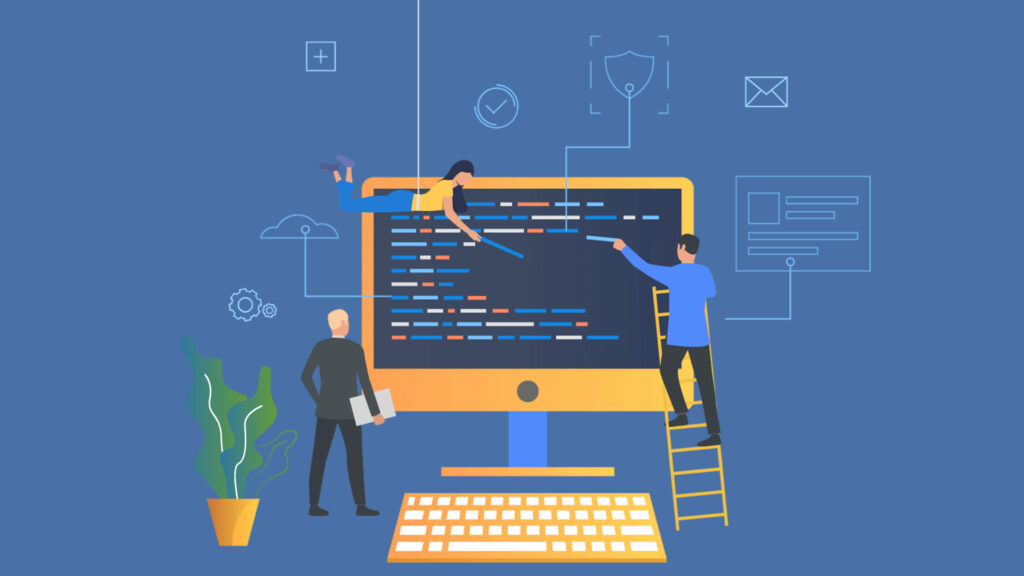
JavaScript SEO issues and best practices
There are many common SEO issues that you may encounter when working with JavaScript sites.
Opting for unique title tags and meta descriptions
You are going to require meta descriptions and unique title tags across the pages. Since a lot of JavaScript SEO best practices are templatized you may easily end up with a solution where the same meta description or title is used for all pages or a group of pages. You need to check the duplicate report or any of the groupings to come across more data about the issues that are found.
You could also use JavaScript to change any default values you might have chosen. It is anticipated that Google will process this and use the duplicated title or description. For the users, however, titles may turn out to be problematic as one title may appear in the browser and a flash will be noticed once it is overwritten.
Canonical tag issues
For years Google says it did not respect canonical tags inserted with JavaScript. It finally added an exception to the documentation for cases where there is no tag already. You are likely to have two canonical tags if there is currently a canonical tag present and you add another one or replace the existing one with JavaScript.
The standard SEO of every page needs to have a self-referencing canonical tag as it will get many SEOs into trouble. The same thing is expected to occur with parameterized versions that you are looking to combine, though it is self-referencing.
Setting alt tributes on images
Missing alt tributes can turn out to be an accessibility issue that can turn into a legal hurdle. For ADA compliance difficulties on their websites, the majority of large corporations have been sued, and some of them are sued repeatedly each year.. Lots of JavaScript SEO developers have alt attributes blank so you need to double-check once you are there.
Check if Google sees your content
A few of the pages with JavaScript functionality may not be showing the content to Google by default. If you refer this to the developers, they may state that the content was not loaded by default and could be loaded with an action and a click.
A quick check that you may do is to check out the snippet in your content within Google by quotation marks. You have to search for some phrase in your content and figure out whether the page has returned in the search results. If this is the case then it is obvious that your content has been seen.
Duplicate content issues
With JavaScript SEO best practices for the same content, there would be several URLs. This may be caused by trailing slashes capitalization and ID parameters. If you want one version indexed you can obtain canonical tags from other versions. In the site audit check out the duplicates.
One of the common issues with JavaScript SEO is that the pages may exist with or without the trailing slash. You can choose the version that you want to prefer and ensure that the version has a self-referencing canonical tag and then the other version can be redirected to the original version.
In URLs, you should not be using fragments
JavaScript has gone on to use as a trigger for various purposes which may cause confusion. One of the common ways they are misused is for URL parameters and routing. Yes, it is going to work and you should not be doing the same.
SEO JavaScript dynamic content is known to have routers that map what they refer to as call routes to clear URLs Most of them tend to use # for routing. This may turn out to be a problem for Vue and the earlier versions of angular.
JavaScript redirects are ok but it is not an obvious choice
JavaScript is run on the client side. The directs will be seen and processed during the rendering though it is not like the other redirect types. You may treat them as permanent redirects and still pass all page signals like Page Rank. This does fall into the category of the best JavaScript SEO best practices.
JavaScript SEO is not something to fear. By now you may have understood how to make things better. There is no need to be afraid to work with the developers and ask them questions. They are going to be your greatest allies that help you improve your JavaScript site for search engines.
For more such blogs, Connect with GTECH, one of the best service provider for WordPress website development in dubai.
Related Post
Publications, Insights & News from GTECH