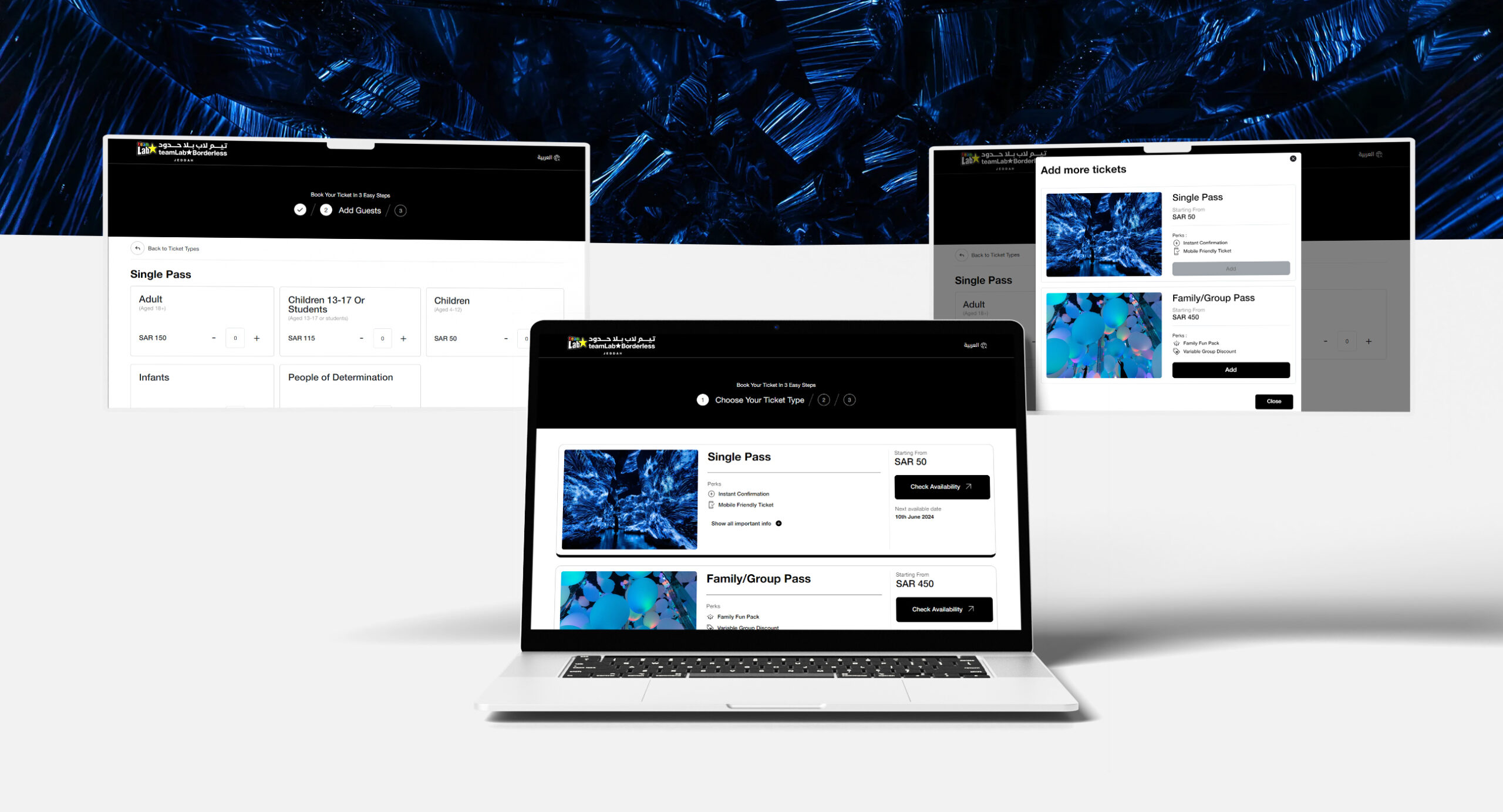A lot has been said and written about Google Analytics ( GA4), but an overlooked aspect is its expectations. The marketers who used to rely on Google Analytics in the past decade need to alter their strategies. GA4 expectations are bound to arise, and you need to fine-tune your expectations in order for them to become your primary measurement system.

Unlike GA universal, GA4 is not plug-and-play.
A universal approach was never completely plugged and played. There are some set–up goals, but nothing stands in comparison to GA4. The planning and set-up can take more time than usual.
Google followed the 80- 20 rule. They saw that 80 % of the users were using only 20 % of the reports and removed 80 %. If that was what people were using, you need to create a custom report.
Everything is an event.
A typical site may have 5 to 15 site setup tasks that are counted as events in GA universal. In GA4, everything is an event, and you may become used to it.
- Session Start= Event
- First visit= Event
- Click= Event
- Video= Event
- Contact Submission= Event
- You get an idea as everything remotely is measurable
Do not expect a reliable apple-to-apple comparison of data on a yearly basis.
Remember when you are using universal for the first year and GA4 for the next differences are bound to emerge. If you have both platforms running side by side, you will find that the expectations do not match. The reason is there was a huge push to get everyone on GA4 along with tracking data by July 1st 2022, so the marketers can have the YOY numbers in July 2023. There would be a full year of data that is measured similarly. It is hardly a surprise that GA4 expectations will not match up to Universal.
With GA4, a lot of things can be done than Universal, but there is a catch
Putting things simply but the catch is a tinge complicated
- Complicated to create complex reports
- Complicated manage
- Complicated to use
Google has changed the ease of use of its analytics tool so that anyone can use it. Problems are bound to accrue to the commodity that is tailored for analytical professionals where customization and flexibility options are provided. The sad aspect is that it takes it away from the hands of small businesses that are keen to undertake analytics tasks themselves.
With GA4, interface annotations are missing.
Annotations are one of the loved and useful features of Universal for a valid reason. On the platform, an abnormality can be documented (decline or spike) that can be recalled even after long hours. It is better to keep a list of separate document annotations till Google restores the features back to GA4.
Google is going to provide you with less free stuff
Google does not intend to provide free storage for an indefinite period of time. Rather than providing 14 months of live interactive data, it is better to provide a smaller version of the paid. Here you can store the data till it is full.
For a business, it would be several years’ worth of data, but if you require more space, then you can upgrade to a paid version.
There is an availability of bounce rate, but it does not mean you should be paying attention to it.
Earlier it was not part of GA4 expectations, but sufficient feedback convinced Google that it needed to be included. It is back, but it is measured in a different way than Universal. This is 100% minus the new engagement rate metric. An example is if you have a 76 % engagement rate, then you will have a 24 % bounce rate.
A warning has been sent out to the clients that the bounce rate should not be part of KPIs, but if you take it out of context, it is a meaningless number. When Google removed it from GA4, a lot of us were happy. However, they heard the complaints and incorporated something known as bounce rate.

Become friends with SQL or BigQuery(You can choose to become a friend of a friend)
You want more freedom when it comes to creating and analyzing reports because your website might be subject to random sampling. In such cases, you need to be familiar with BigQuery and SQL.
This is beyond the ability or need of most small or medium-sized businesses. The large business would be able to leverage BigQuery and obtain data from other sources. Sadly, most of the concepts are not known to marketers. It is better that you go on to become familiar with them, as complying with GA4 expectations is dependent on the website as it grows.
You may have to level up your analyst skills or avail of the services of a resource which is already there.
Adobe Analytics, a commonly used application, has been used by Google to analyze the analytics product in-depth. If you are looking for GA4 Setup and Consultancy Services, Connect with GTECH.
Google data connector is readily available and makes data analyses an easy task. So, you may learn GDS to compose beautiful reports from analytics data.
Data modelling- Get to know your new friend in depth
Data modelling in GA4 is existent and has the ability to fill in the blanks on websites where users’ cookie opt-out preferences have no effect. Though some basic requirements exist to qualify, websites compliant with general data protection regulations or other forms of privacy regulations will start to use this modelling feature.
It would be convenient to account for user traffic drops though in some cases, it may be noticeable as several clients have been subject to regulations. Operating and browser system updates have an important role in exercising.
Hope the above information was helpful! GA4 will continue to evolve, and the future holds considerable promise.
Need more information? Check out more resources:
What Will Happen to Universal Analytics Properties After July 1st?
Switch to GA4, or Google will make it for you
Google Analytics 4 (GA4) Problems Associated with Migration and How Google Addresses Them
The Biggest Misconceptions About GA4
Google Analytics 4 Vs Universal Analytics: What’s The Difference
Google Analytics 4: Where can you find the Demographic and Tech details reports
Related Post
Publications, Insights & News from GTECH